Printer Epson Stylus TX420W / TX430 Linux Mint Setup – Step-by-step Guide
How to Download and Install Epson Stylus TX420W / TX430 InkJet Printer Driver, Printer Utility and Scanner Driver+Software on Mint GNU/Linux Mate/Cinnamon/Xfce/KDE desktop – Step by step Tutorial.
And to Install Epson Stylus TX420W / TX430 on Linux Mint you need to Download and Install the Proprietary Driver.
Moreover, Epson Printer Utility Features:
- Printer Status(Error / Warning)
- Ink Levels
- Paper Count Information
- Nozzle Check
- Head Cleaning
Finally, the guide includes detailed instructions on How to Getting Started with Epson Scanning on Mint.

-
Download Epson Stylus TX420W / TX430 Printer on Mint
Get the Epson Stylus TX420W / TX430 Series Printer on Mint.
-
Open Home > Downloads Folder

-
Double-Click on All the Printer Driver Packages.
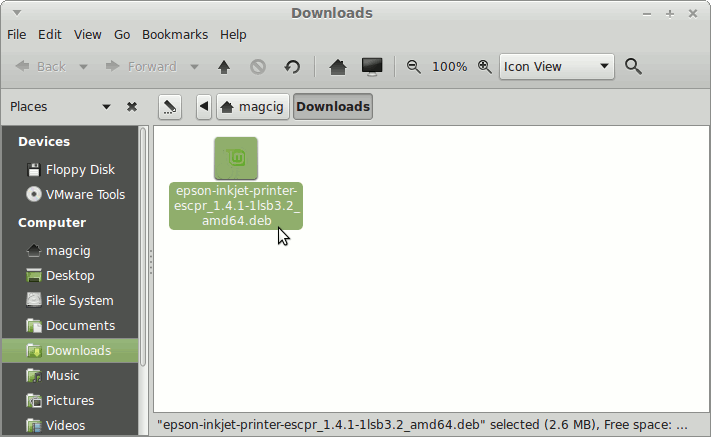
-
Click on Install to Start Epson Drivers Installation.
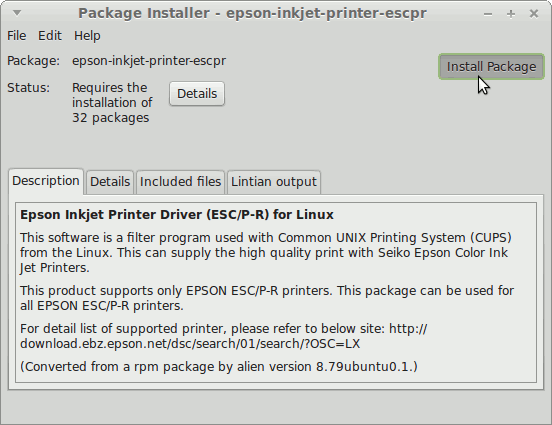
If you Get an Error about a Missing “lsb” Package just Doesn’t Care about it… -
Download Epson Stylus TX420W / TX430 Printer Utility for Mint
Get the Epson Printer Stylus TX420W / TX430 Series Utility for Mint.
-
Follow the Same Process as for the Driver
-
Finally, Go to Add Printer
First, Launch the Printer Configure App
On Mate/Cinnamon Simply Start Typing ‘printer’.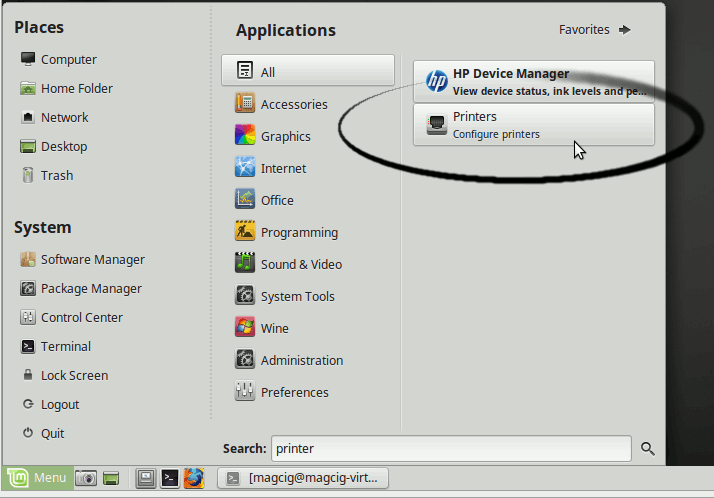
Next Choose Add
And Follow with the Wizard’s Setup…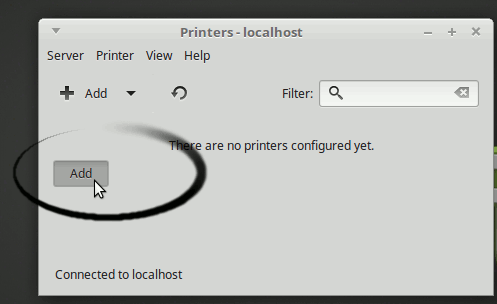
-
How to Get Started with Epson Scanning on Mint
How to Install Google-Chrome for Mint:
Setup Google-Chrome for Mint.
How to Install Adobe Reader for Mint
Setup Adobe Reader for Mint.