Epson Stylus TX400 / TX410 Printer Quick Start for Mint Linux
How to Download and Install Epson Stylus TX400 / TX410 InkJet Printer Driver, Printer Utility and Scanner Driver+Software on Mint GNU/Linux Mate/Cinnamon/Xfce/KDE desktop.
Using the Epson Printer Utility Software, you can Check Ink Levels, View Error and other Status… on Stylus TX400 / TX410 Printer.
To Get the Stylus TX400 / TX410 Printer Installed on Mint Linux you need to Download and Install the Epson Proprietary Driver.
Then to Get the Scanner Working on Linux Mint Follow the Guide on Getting Started Easily with Image Scan Software on Mint.

-
Download Epson Stylus TX400 / TX410 Printer on Mint
Get the Epson Stylus TX400 / TX410 Series Printer on Mint.
-
Open Home > Downloads Folder

-
Double-Click on All the Printer Driver Packages.
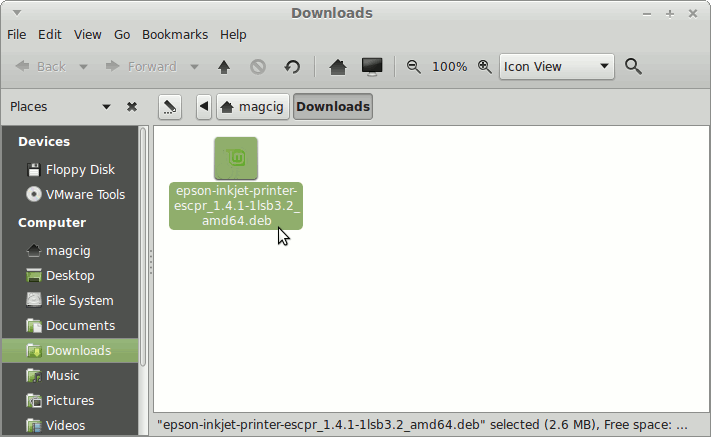
-
Click on Install to Start Epson Drivers Installation.
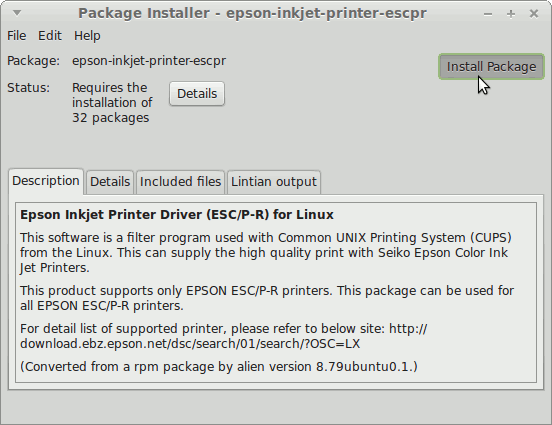
If you Get an Error about a Missing “lsb” Package just Doesn’t Care about it… -
Find the Installed Epson Printer.
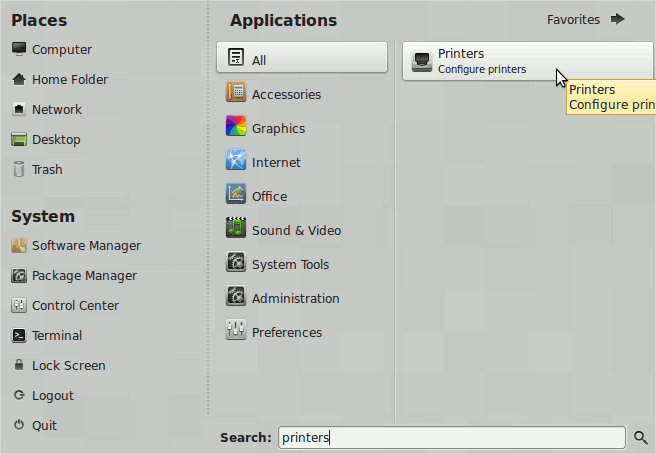
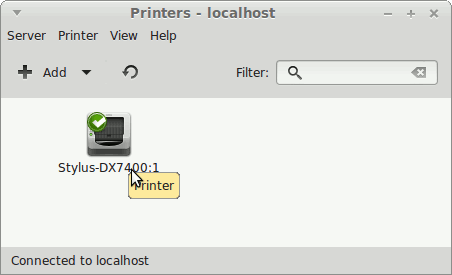
-
Download Epson Stylus TX400 / TX410 Printer Utility for Mint
Get the Epson Printer Stylus TX400 / TX410 Series Utility for Mint.
-
Follow the Same Process as for the Driver
-
How to Get Started with Epson Scanning on Mint
How to Install Google-Chrome for Mint:
Setup Google-Chrome for Mint.
How to Install Adobe Reader for Mint
Setup Adobe Reader for Mint.