Xubuntu 16.04 Xenial How to Reduce Eye Fatigue
Hello Xubuntu User! How to Install f.lux GUI Applet and Reduce Eyes Strain and Insomnia Issues on Xubuntu 16.04 Xenial Xerus GNU/Linux Computers.
f.lux is a Proprietary Computer Program that Adjusts a Display’s Color Temperature according to Location and Time of Day.
The f.lux Program was Designed to Reduce Eye Strain during Night-time use and Disruption of Sleep Patterns.
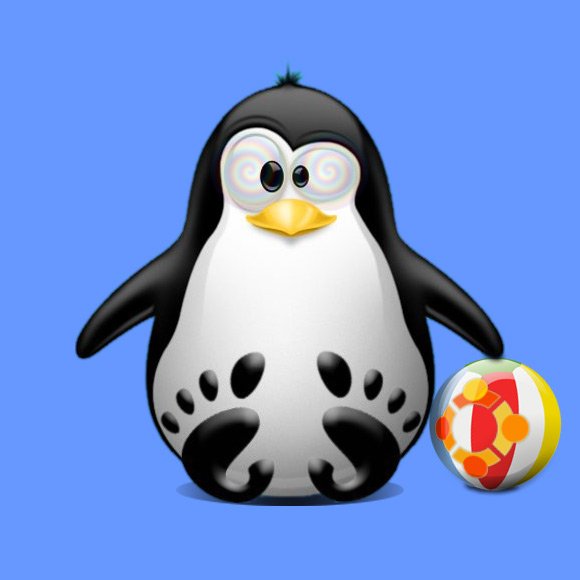
-
Open a Shell Terminal emulator window
(Press “Enter” to Execute Commands)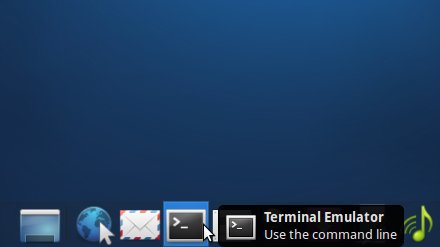
In case first see: Terminal QuickStart Guide.
-
Then Enable the fluxgui Xubuntu PPA Repository
-
Installing f.lux GUI for Xubuntu.
sudo apt-get install fluxgui
-
Run f.lux GUI & Make Initial Set-Up.
fluxgui
Or:
sudo fluxgui
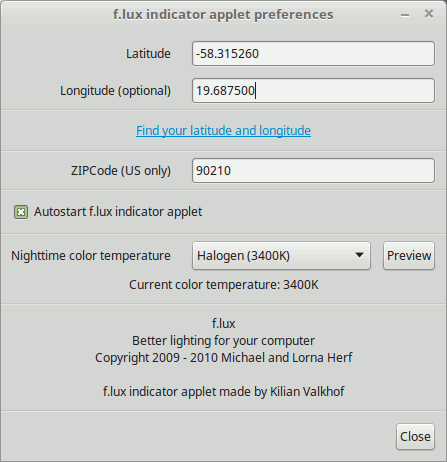
Click on Link on Applet to Find your Location Lat. & Long.!
You dispose of several Color Warmth configurations…