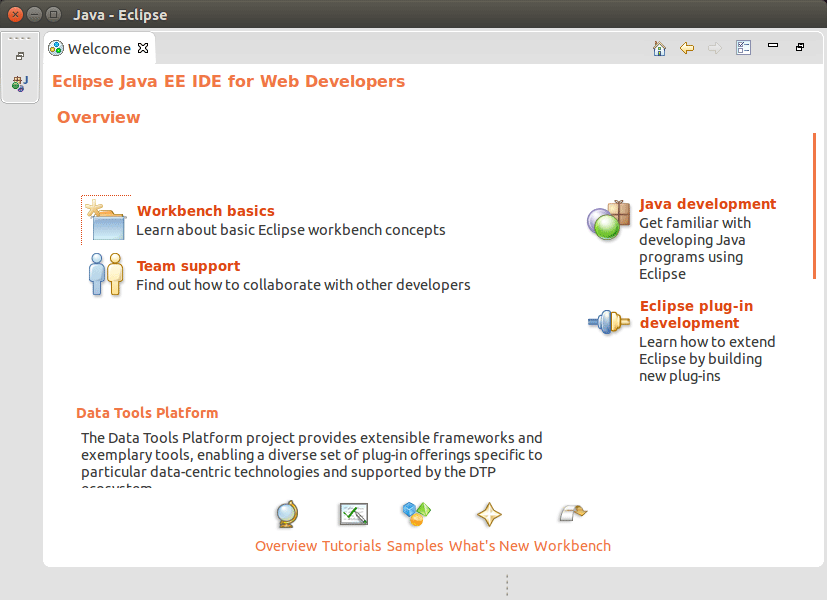Eclipse Java Linux Mint 18 Installation Guide
[ad_slider autoplay=”true” interval=”8″ count=”5″]
How to Install Eclipse IDE 2025-06 R for Java Development on Linux Mint 18 Sarah/Serena/Sonya/Sylvia Mate/Cinnamon/KDE/Xfce GNU/Linux desktop – Step by step Tutorial.
And Eclipse Java IDE for Mint 18 is a.
The Current Eclipse IDE 2025-06 R Release Dispose of the Support for Java 8+ Development.
The Install Eclipse IDE 2025-06 R for Java Developers Mint Linux give Focus Only to the Essentials Instructions and Commands to make it Easier to Understand ;)

-
Download Latest Eclipse IDE for Java Developers
Eclipse IDE 2025-06 R Java Linux[ad_slider autoplay=”true” interval=”8″ count=”5″] -
Double-Click on Archive and Extract Eclipse into /tmp.
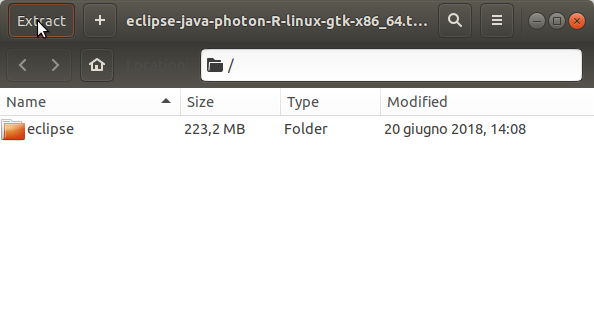
-
Open a Shell Terminal emulator window
(Press “Enter” to Execute Commands).
In case first see: Terminal Quick Start Guide.
-
Relocating Eclipse
sudo chown -R root:root /tmp/eclipse
sudo mv /tmp/eclipse /opt/eclipse
-
How to Install Required Oracle JDK for Linux Mint
Installing Oracle JDK 7/8 on Mint[ad_slider autoplay=”true” interval=”8″ count=”5″] -
Starting Eclipse from Terminal
Making a Symlinksudo su -c "ln -s /opt/eclipse/eclipse /usr/local/bin/eclipse"
After you can Start Eclipse from Terminal simply with:
eclipse
-
Create an Eclipse desktop Launcher for Easy-Starting
Making Launcher for Linux Mint desktops[ad_slider autoplay=”true” interval=”8″ count=”5″]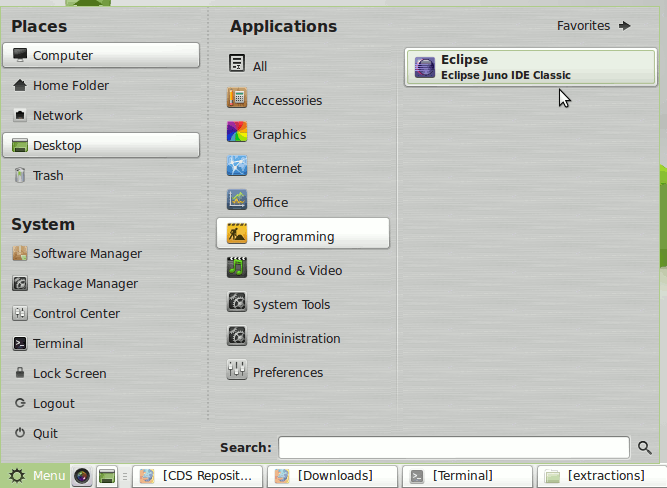

The Split Editors are Enabled/Disabled by the Commands on Picture.
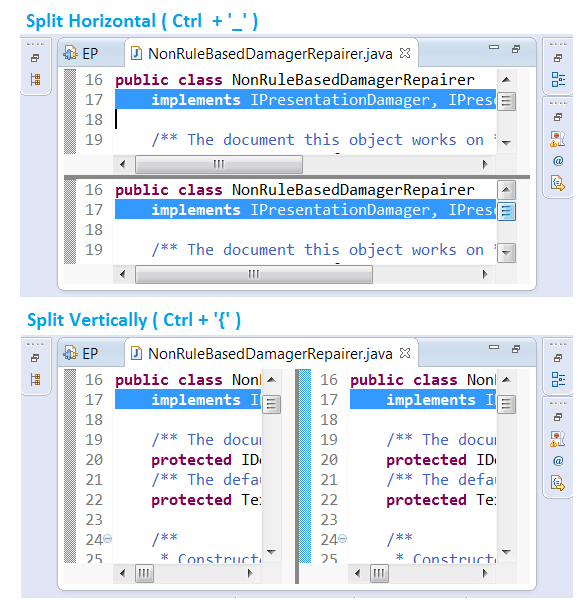
With this the Eclipse IDE for Java Developers on Mint Linux Installation Guide in now Complete.
So Now Thanks to the Eclipse Foundation
you Should Finally, Fully Enjoy an Eclipse Java IDE Installation Mint Linux ;)