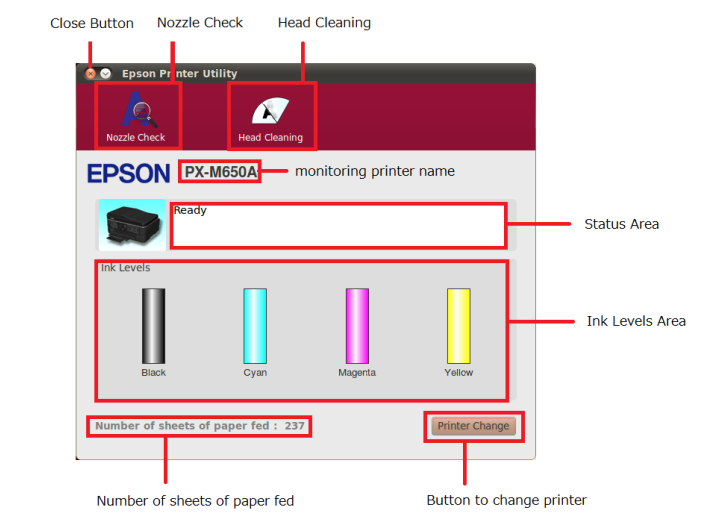Epson L100 Inkjet Printer Quick Start on Red Hat Enterprise Linux
How to Install Epson L100 Series Inkjet Printer Driver and Printer Utility Software on RHEL/OEL/CentOS/Scientific-GNU/Linux desktops – Step by step Tutorials.
To Get the Epson L100 Printer Recognized and Running on RHEL Based systems you need to Download and Install the Epson Proprietary Driver.
Epson Printer Utility for Linux Red-Hat provides the following functions:
- Printer Status(Error / Warning)
- Ink Levels
- Paper Count Information
- Nozzle Check
- Head Cleaning

-
Download Epson Printer Drivers for RHEL
Get Epson ‘L100’ Printer Rpm Driver.
-
Open a Console/Terminal Shell emulator window
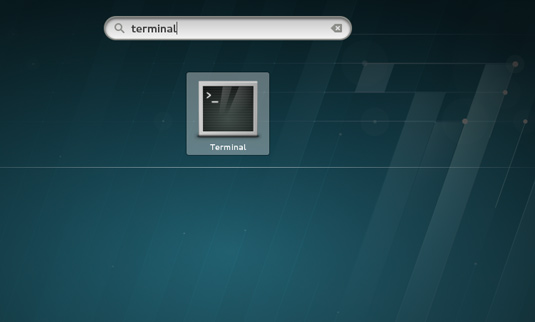
In case first see: Terminal QuickStart Guide.
-
Change directory to the Download location
Usually the $HOME/Downloads or the /tmp folders…
So for instance:cd $HOME/Downloads
-
Installing the Epson Printer Driver.
sudo yum install ./epson-inkjet-printer-escpr*.rpm
-
Download Epson Printer Utility for RHEL
-
To Install Epson Printer Utility follow the Same Procedure as for the Drivers
sudo yum install ./epson-printer-utility*.rpm
Here below a Shot of the Epson Printer Utility with the well-marked Features…