RHEL 7 Quick Start for FREE on Windows 10 PC
How to Download and Install Red Hat Enterprise based 7.x Server with the desktop GNOME 3 64-bit on Top of Windows 10 Computer.
To Download & Update Red Hat Enterprise based Linux Developer Suite, which includes Red Hat Enterprise based Linux 7 server, a collection of development tools, and much more, you must have an account and need to accept the terms and conditions of the Red Hat Developer Program which provides $0 subscriptions for development use only.
After Registration as Developer you’ll be able to Install Packages or Updates with YUM manager…
Red Hat 7 has a hub and spoke model. So instead of 14 screens, there are now three main hubs and you will no longer need to do a lot of configuration to get up and running.
Additionally, the memory footprint for installation has been reduced such that 512 MB is the minimum space needed, making smaller guests supportable.

-
How to Get & Use RHEL for FREE.
-
How to StartUp Linux from CD/DVD & Partitioning a Win 10 PC
-
Then Boot Up the RHEL 7 desktop.

-
Set the Installation Destination.
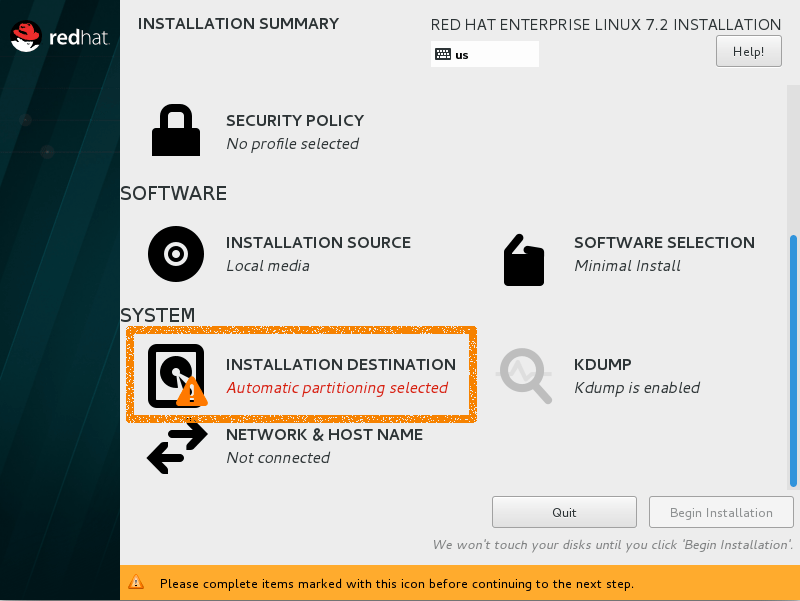
Select the Virtual Disk and Confirm with Done.

-
Software Selection to Install a GUI and other Tools.

-
Begin Installation.
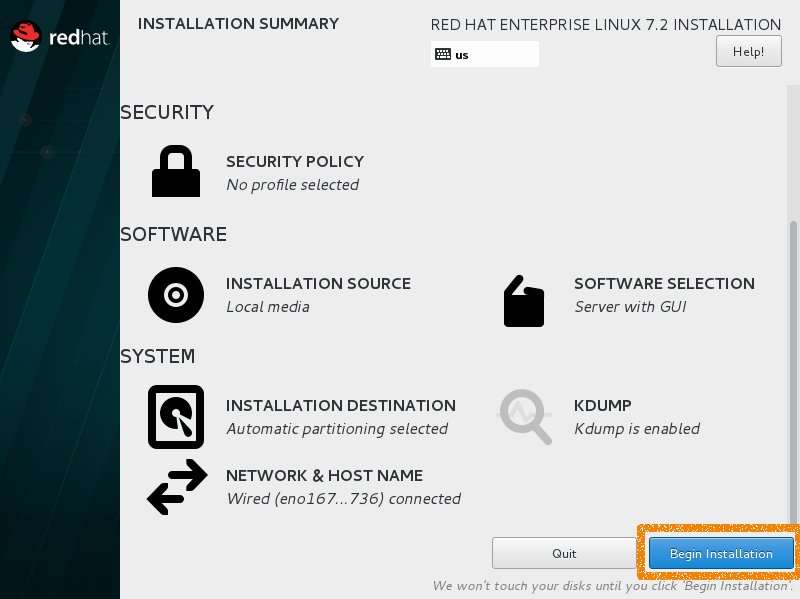
-
Set the Root Password.

-
Create a Regular User.
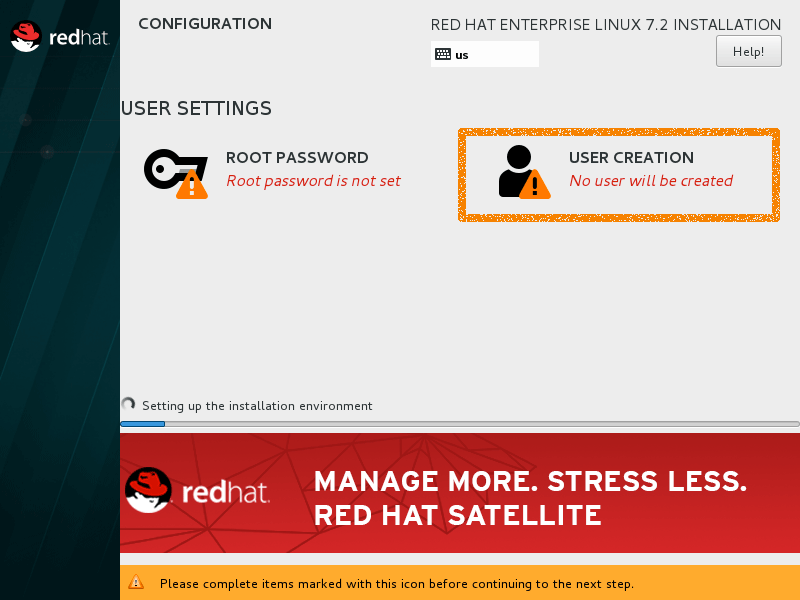
-
Accept the License.
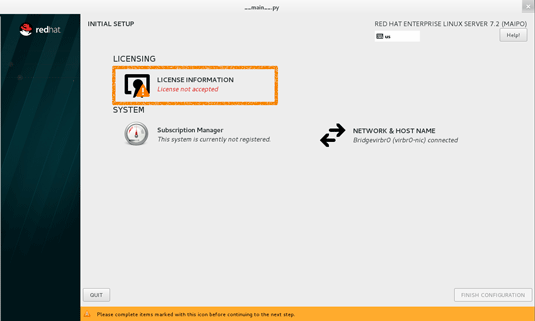

-
How to Register RHEL 7 with Free Dev Subscription