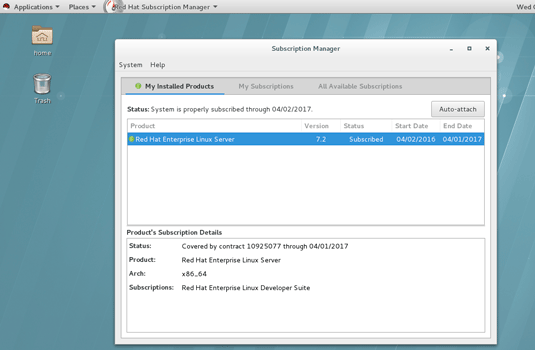Registering RHEL Server with Developer Subscription
How to Register a Red Hat Enterprise based Linux 6/7 Server with a Free Developer Subscription.
To Download & Update Red Hat Enterprise based Linux Developer Suite, which includes Red Hat Enterprise based Linux 7 server, a collection of development tools, and much more, you must have an account and need to accept the terms and conditions of the Red Hat Developer Program which provides $0 subscriptions for development use only.
After Registering a Red Hat Enterprise based Linux system you’ll be able to Install Packages or Updates with YUM…

-
How to Get & Use RHEL for FREE.
-
Open Red Hat Subscription Manager.
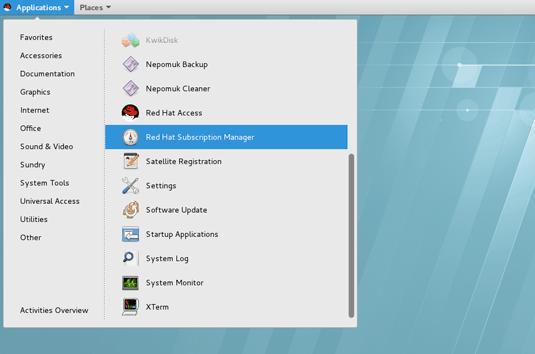
-
How to Enable Network/Internet on RHEL 7 GNOME
-
Click on Register.
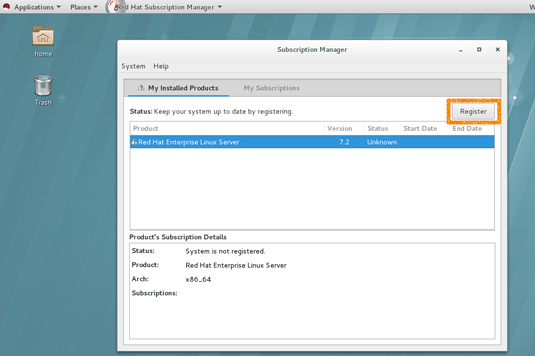
-
Click on Next.
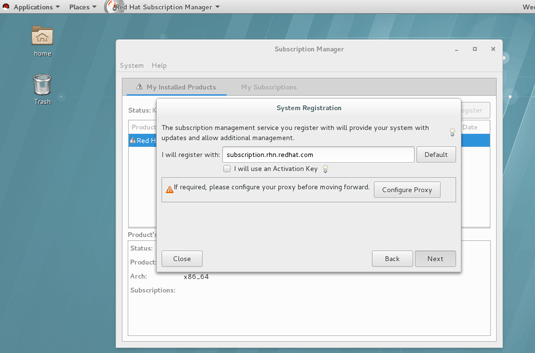
-
Enter the Login Credentials
Then Click on Register.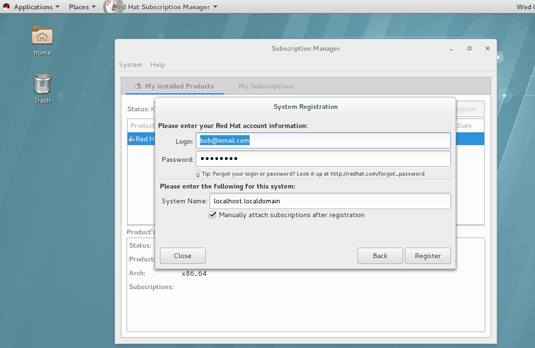
-
Click on AutoAttach on Top Right
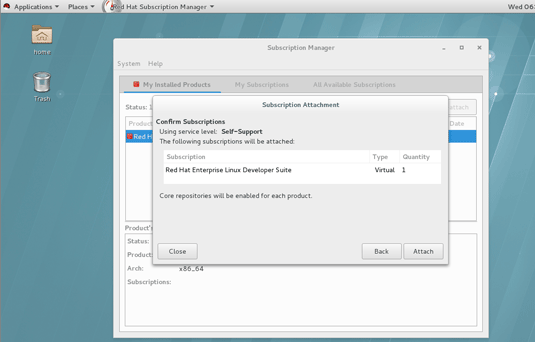
-
You should be Successfully Subscribed.