Latest NGINX Debian 8 Jessie Install
[ad_slider autoplay=”true” interval=”8″ count=”5″]
How to Install Latest NGINX Debian 8 Jessie GNU/Linux desktop/server.
Because NGINX is a Free, Open-Source, High-Performance HTTP Server and Reverse Proxy, as well as an IMAP/POP3 Proxy Server.
And NGINX is known for its high performance, stability, rich feature set, simple configuration, and low resource consumption.
Moreover, the Nginx ‘Mainline’ version is generally regarded as more reliable because we port all bug fixes to it, and not just critical fixes as for the stable branch.
Finally, it’s Necessary to Manually Set Up the Apt NGINX Repo to Get Installed the Latest Mainline Release, because the Default Repos are Serving an Older NGINX Release…
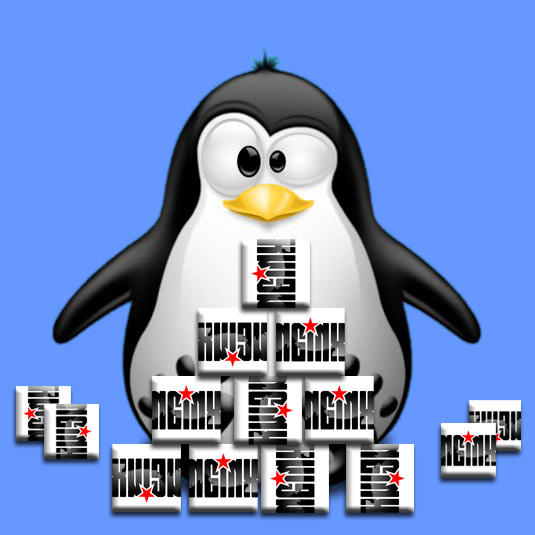
-
Open a Shell session
(Press “Enter” to Execute Commands)
-
How to Setup NGINX Mainline Debian Repo
-
Installing NGINX.
apt-get update
sudo apt-get -y install n/nginx
-
Stop Apache & Restart NGINX (Only if Apache is Installed!)
sudo service apache2 stop
sudo service n/nginx restart
-
Check NGINX Installation
On a localhost:curl http://127.0.0.1
Or browse the Server IP…
-
To Edit the NGINX Configuration File.
nano /etc /nginx/conf.d/default.conf
-
End the Super User Session.
exit