Adding Printer
-
5. Adding Printer
Then to Add Printer in Lubuntu Lxde desktop.
First, Launch the Printer Configure App.
Choose System Tools >> Printers:
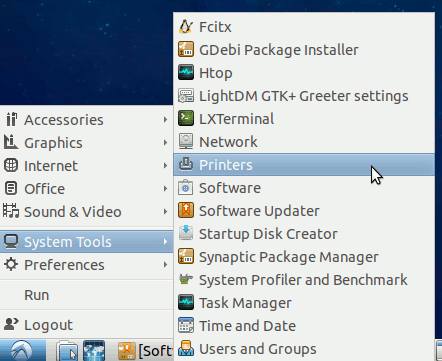
Next Choose Add:
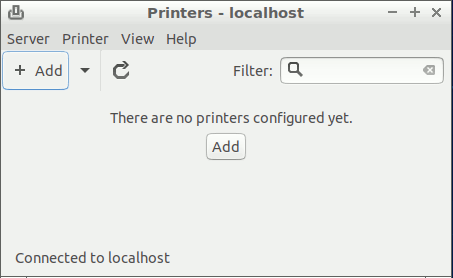
Finally, Select Printer:
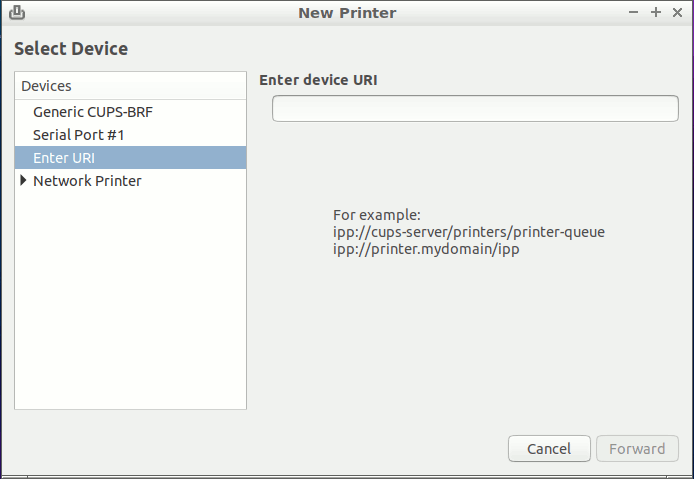
Now “Install PPD File” and then Browse for the Driver:How to Find Printer PPD File’s Location on Lubuntu
Or Else Find it in the “Printers Database”.
Contents