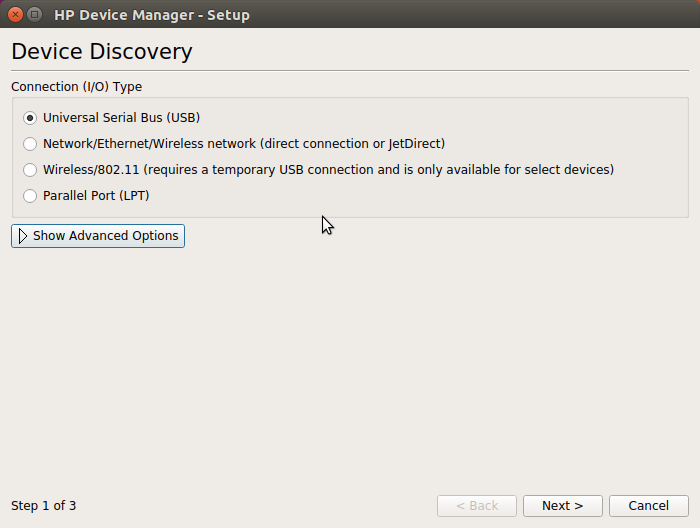Ubuntu 16.10 Yakkety HP Printer Quick Start
How to Install HP Printer Drivers and Getting Started Printing on Ubuntu 16.10 Yakkety Yak GNU/Linux desktop – Step by step Tutorial.
Any HP Driver Installation is Required because the hplip Installation is already Included on Ubuntu 16.10 Yakkety System.
Finally, for the HP multifunctional Printer models you will also find the step-by-step guide to Quick Start Scanning.

-
Open a Terminal Shell emulator window
Ctrl+Alt+t on desktop
(Press “Enter” to Execute Commands)
-
Install Python 2 & 3 PIP for Ubuntu
-
Install Required PyQT5.
sudo pip install pyqt5
-
Turn On & Possibly USB Connect the Printer
-
Run HP Device Manager.
hp-setup
Then Follow the Wizard…