Downloading
-
2. Downloading GitEye
Download CollabNet GitEye Client for Linux
If possible Choose to ‘Open with Archive Manager’.
-
3. Extracting GitEye
Then Extract it into /tmp/GitEye
Possibly Double-Click/Right-Click and Open with Archive Manager: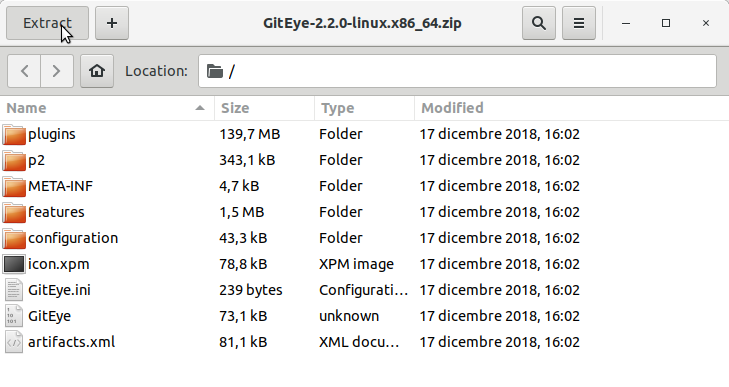
Or from Shell:mkdir /tmp/GitEye
unzip -d /tmp/GitEye ~/Downloads/GitEye*.zip
(But if you are in Trouble to Find the Location on Terminal then See: How to Access Downloads Folder from Browser.)
Contents