GNU/Linux Mint Live Try on a Mac/Windows PC
The linked Tutorial shows you Visually & Step-by-Step How to Easily Give a Twist and Try Running Mint GNU/Linux on Mac and Microsoft Windows Computers.
And Linux Mint is an Ubuntu & Debian distribution whose goal is to provide a more complete out-of-the-box experience by including browser plugins, media codecs, support for DVD playback, Java and other components.
The purpose of Linux Mint is to produce a modern, elegant and comfortable operating system which is both powerful and easy to use
Finally, the Linux Mint Repositories includes about 30,000 packages and one of the best software managers.
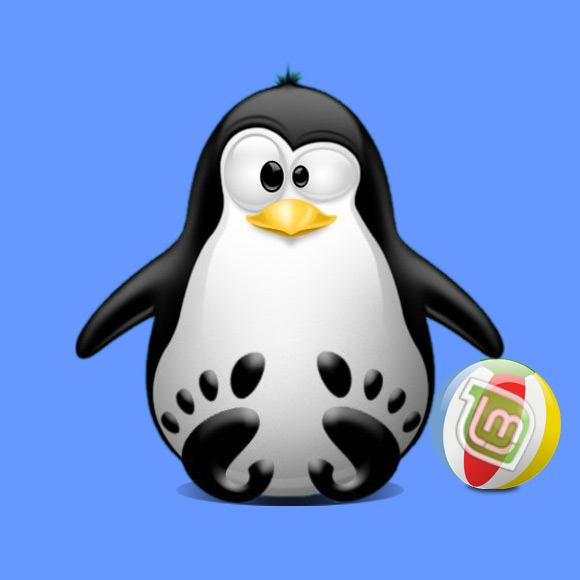
Here are quickly resumed the Steps involved
-
Download the Mint Live OS ISO to your PC.
-
Then follow just the First, Step of the Guide to Create the VM.
-
Last, simply Run the Virtual Machine and then choose to Try Mint Live desktop!
How to Run/Try Mint Live OS on a Virtual Machine for Windows/Mac
- Win/Mac How to Try Linux Mint on VirtualBox Free
- Windows How to Try Linux Mint on VMware Workstation
- Mac How to Try Linux Mint on VMware Fusion
- Mac How to Try Linux Mint on Parallels desktop