Cordova and PhoneGap Installation on Ubuntu 16.10 Yakkety
[ad_slider autoplay=”true” interval=”8″ count=”5″]
How to Install and Getting Started with the Latest Apache Cordova 5.x and Adobe PhoneGap Cross-Platform Mobile Android/iOS Development on Ubuntu 16.10 Yakkety Yak GNU+Linux.
First, Apache Cordova is an Open-Source Mobile Development Framework that allows you to use Standard Web Technologies such as HTML5, CSS3, and JavaScript for Cross-Platform Development, avoiding each Mobile Platforms Native Development Language.
Then Adobe PhoneGap is an Open-Source Framework for Building Cross-Platform Native Applications using Standard Web Technologies such as HyperText Markup Language (HTML), Cascading Style Sheets (CSS), and JavaScript.
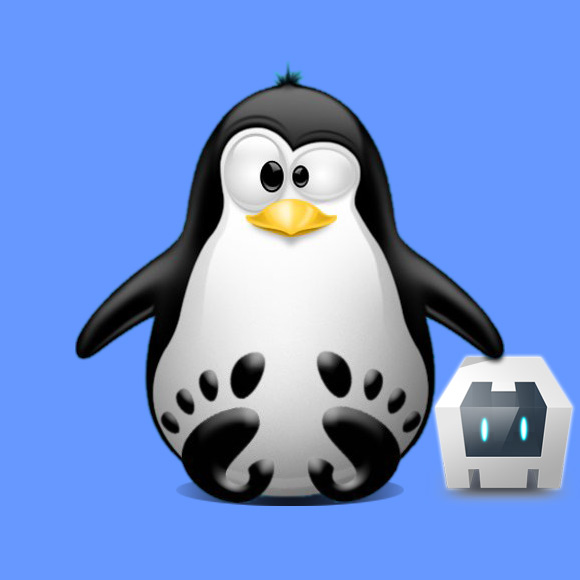
-
Open Terminal Shell emulator window
Ctrl+Alt+t on desktop
(Press “Enter” to Execute Commands)
In case first see: Terminal Quick Start Guide.
-
How to Install Latest Node.js on Ubuntu Linux
Installing Node.js on Ubuntu[ad_slider autoplay=”true” interval=”8″ count=”5″] -
Installing Required Git.
sudo apt-get install git
If Got “User is Not in Sudoers file” then see: How to Enable sudo
-
Installing Latest Cordova with CLI by Npm.
cd
npm install -g cordova
-
Testing Cordova Installation.
cordova
You should See the Cordova Help Notice…
-
How to Install Adobe PhoneGap for Ubuntu.
Install PhoneGap on Ubuntu[ad_slider autoplay=”true” interval=”8″ count=”5″]Required to Develop for iOS on Linux…