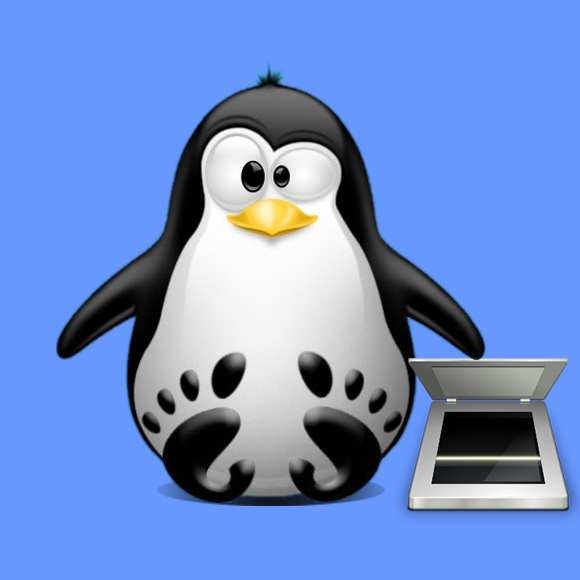How to Install Epson Scanner on Gnu/Linux Distros
GNU/Linux Epson Scanner Setup Guides
Get your Epson scanner up and running in minutes! These tutorials offer a clear, step-by-step guide for GNU/Linux Desktops.
Easily Scan on Linux with Epson Image Scan!
Epson Image Scan! for Linux provides a user-friendly graphical interface (GUI) for scanning documents and photos on your Linux desktop. It includes everything you need to get started:
Built-in Drivers: No need to hunt down separate drivers! Epson Image Scan! comes bundled with the necessary drivers (Epkowa backend) for seamless operation.
Intuitive Interface: The straightforward GUI makes scanning a breeze. Whether you're scanning in black and white or color, the intuitive interface guides you through the process.
Detailed Getting Started Guides: The included tutorials provide step-by-step instructions to get your Epson scanner up and running on your Linux system in no time.