GNU/Linux Lubuntu Xenial Epson Scanner Setup – Step-by-step Guide
Get your Epson scanner up and running in minutes! These tutorials offer a clear, step-by-step guide for Lubuntu 16.04 Xenial LTS GNU/Linux desktop – Step by step Tutorial.
And Epson Image Scan! for Lubuntu 16.04 is a Software that provides Graphical User Interface for Scanning on Linux desktops.
It Includes the Driver – called backend (Epkowa) – an the Graphical Interface which enables you to Scan in Black & White.
Finally, to Get Installed the imageScan Software for Every Scanner on Linux is Enough to Search on Epson Download Center with your Printer Model.
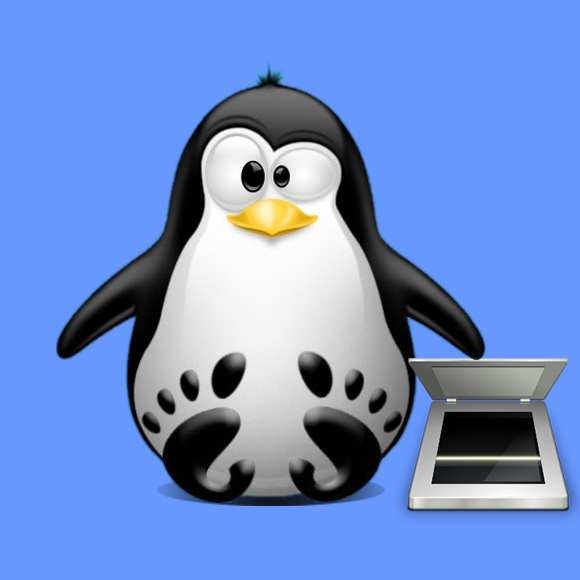
-
1. Launching Terminal
Open Shell Terminal window
(Press “Enter” to Execute Commands)
And Update Apt Repository:
sudo apt update
Contents