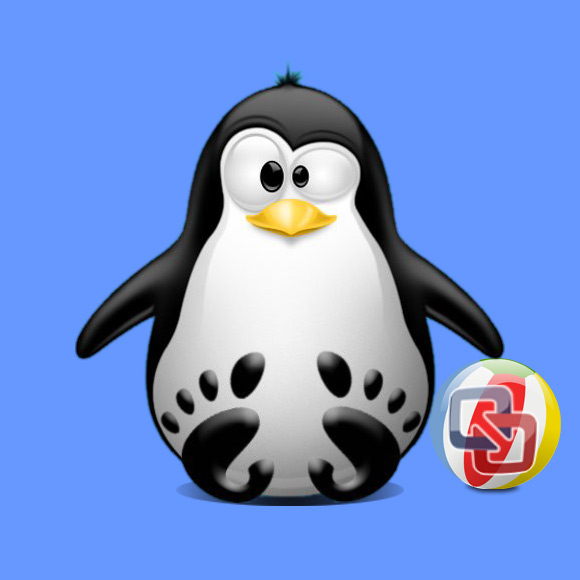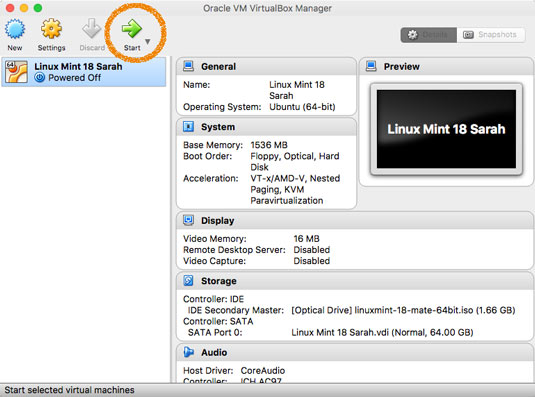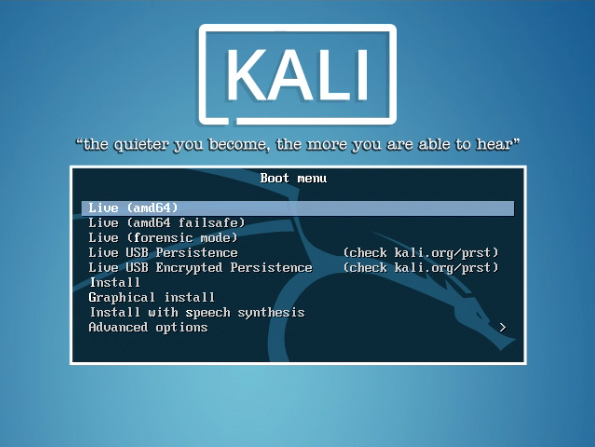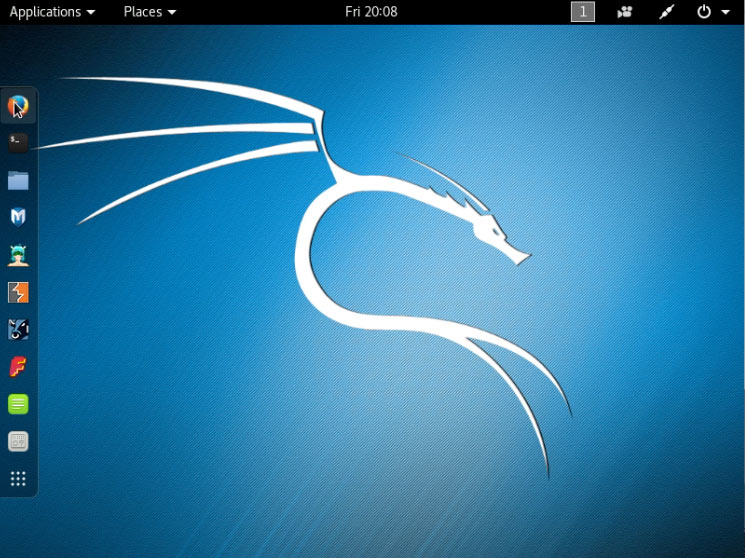Trying Kali Linux on VirtualBox
The Tutorial shows you Visually and Step-by-Step How to Quick Start with Linux Kali on a VirtualBox Virtual Machine for Mac and Windows.
Please be aware that Kali Live have No Persistent Storage so Any Change you’ll Make then is Lost after a ReBoot.
Kali Linux is an Open Source Project that is Maintained and Funded by Offensive Security, a Provider of World-Class information Security Training and Penetration Testing services.
In addition to Kali Linux, Offensive Security also maintains the Exploit Database and the Free Ethical Hacking Course, Metasploit Unleashed.
VirtualBox is a Free and powerful PC Virtualization solution allowing you to run a wide range of PC Operating Systems on your computer. This includes Windows, Linux, FreeBSD, DOS, OpenBSD and others.
VirtualBox comes with a Broad Feature Set and Excellent Performance, making it the premier Virtualization software solution on the market.