Windows 8/8.1 Partition Shrinking/Resizing Visual Guide
This Simple Guide shows you Visually and Step-by-step How to Shrink/Resize the Windows 8/8.1 Installation Volume Easily and Quickly with the Disk Management Tool.
This Procedure is also Necessary prior of Installing Linux OS Alongside Microsoft Windows that do Not dispose of a Dual System Handling.
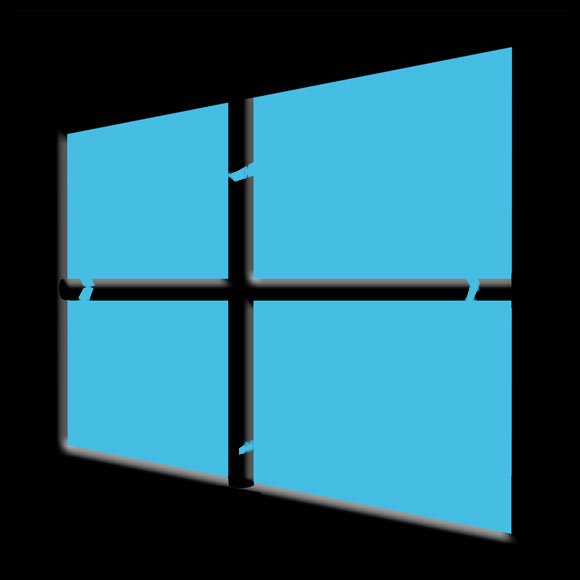
1. Launching Disk Management Tool
Open the Start Menu
(Press the Win/Cmd Key)
Then Search for ‘disk’ and Launch the Tool.
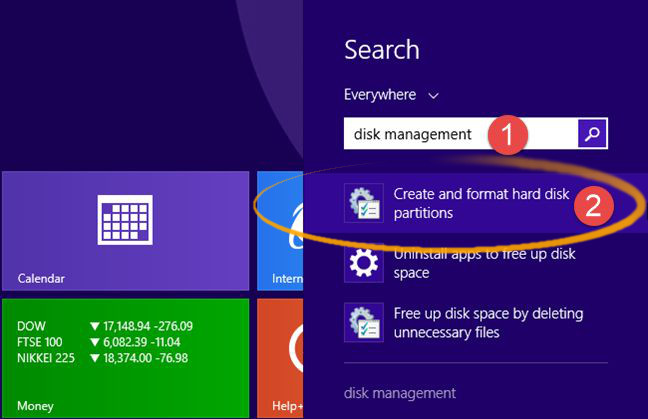
Contents