Linux Advanced Power Management for Lubuntu 16.04 Xenial
Hello Lubuntu User! Install a little Daemon which serves as Laptop Battery Power/Life Saver and to Prevent CPU Excessive Heating on Lubuntu 16.04 Xenial Xerus LTS GNU/Linux desktop – Step by step Tutorial.
TLP brings you the benefits of advanced power management for Linux without the need to understand every technical detail.
TLP comes with a default configuration already optimized for battery life, so you may just install and forget it.
Nevertheless TLP is highly customizable to fulfil your specific requirements.
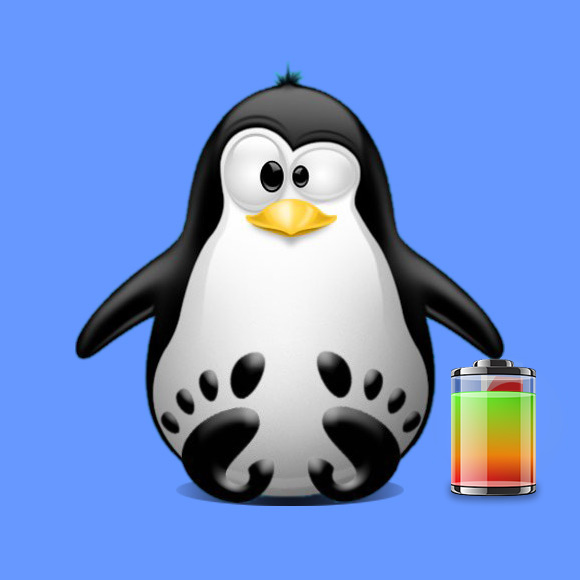
-
Open a Shell Terminal emulator window
Ctrl+Alt+t on desktop
(Press “Enter” to Execute Commands)
-
Installing TLP on Lubuntu.
sudo apt install tlp tlp-rdw
This little daemon after works on background managing the power…
ThinkPads require an additional:sudo apt install tp-smapi-dkms acpi-call-dkms
You must Disable Secure Boot to use the ThinkPad specific packages.
-
Starting the TLP daemon without ReBoot.
sudo tlp start
-
Check if TLP is Working.
tlp-stat -s