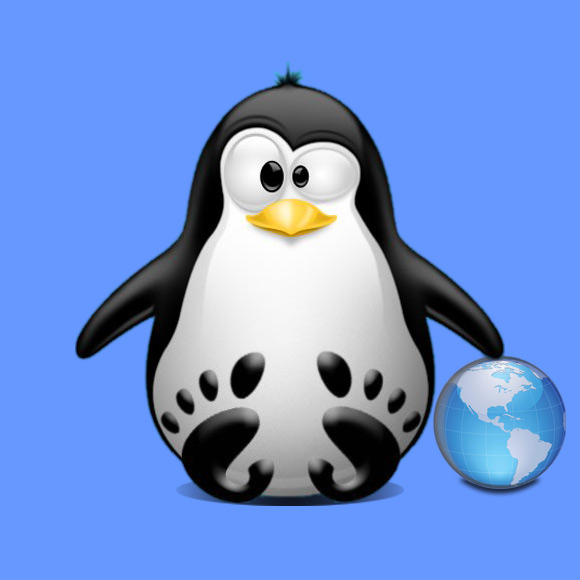How to Install JDownloader on Gnu/Linux Distros
GNU/Linux Installing JDownloader Guide
Hi! The Tutorial shows you Step-by-Step How to Install JDownloader 2 Download Manager Flatpak App in Ubuntu GNU/Linux Desktops.
And JDownloader for Linux Ubuntu is a free, open-source Download Management Tool with a huge community that makes downloading as easy and fast as it should be.
Users can Start, Stop or Pause Downloads, set Bandwith limitations, auto-extract Archives and much more.