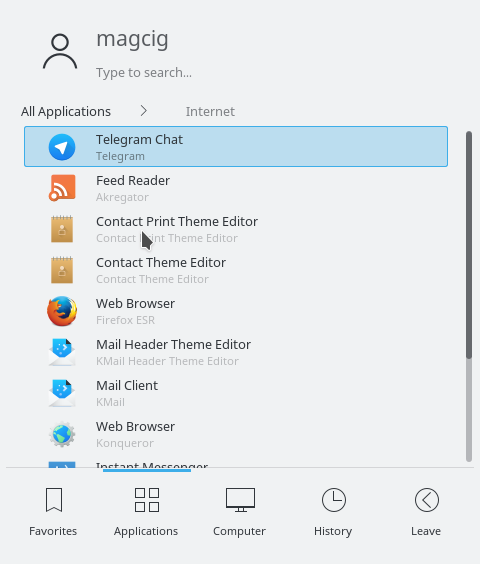Making a New KDE 5 Applications Menu Launcher
How to Create/Make a KDE Plasma 5 Workspace New Applications Menu Launcher.
KDE Workpace dispose of a Applications Menu GUI Editor tool which make the Task Very Easy to Accomplish.
New KDE Plasma 5 Workspace Features:
- An Updated and Modernized, cleaner visual and interactive user experience
- Smoother Graphics Performance thanks to an updated graphics OpenGL stack
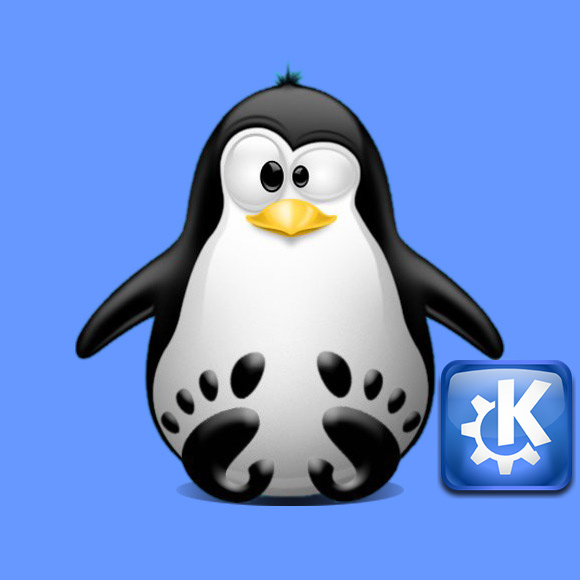
-
Right-Click on Kickoff & Select ‘Edit Applications’.
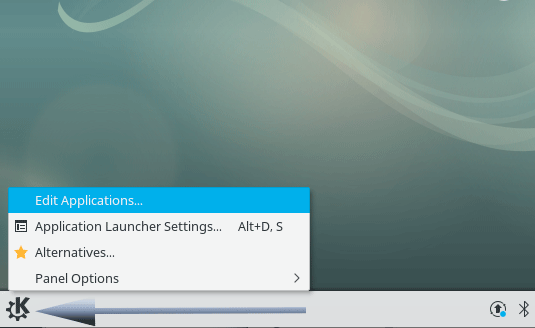
-
Click on ‘New Item’.
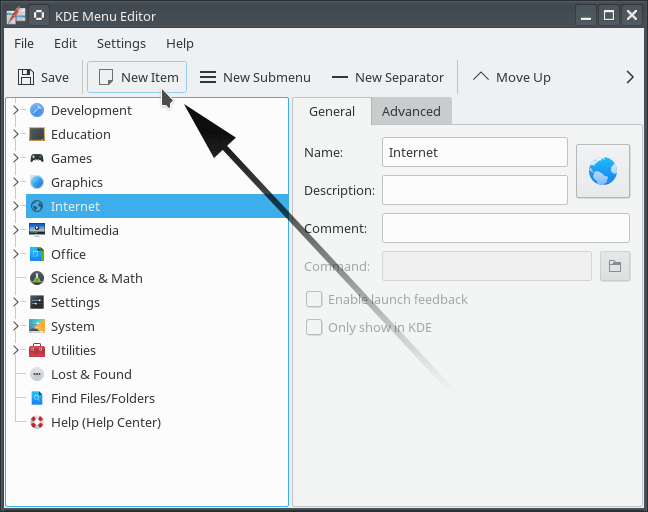
-
Set the Launcher Name.
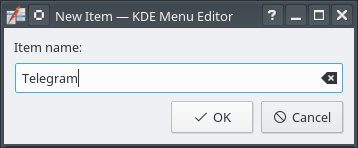
-
Then Fix at least also Name & Command
This last must Match that of the Shell.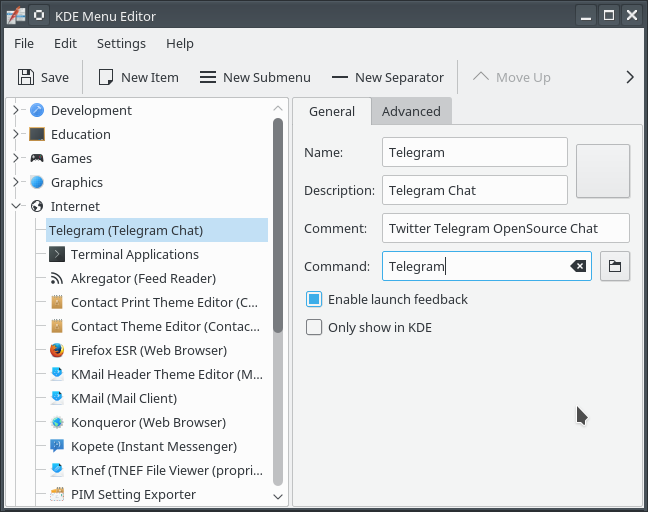
-
And the
Launcher’s Icon.
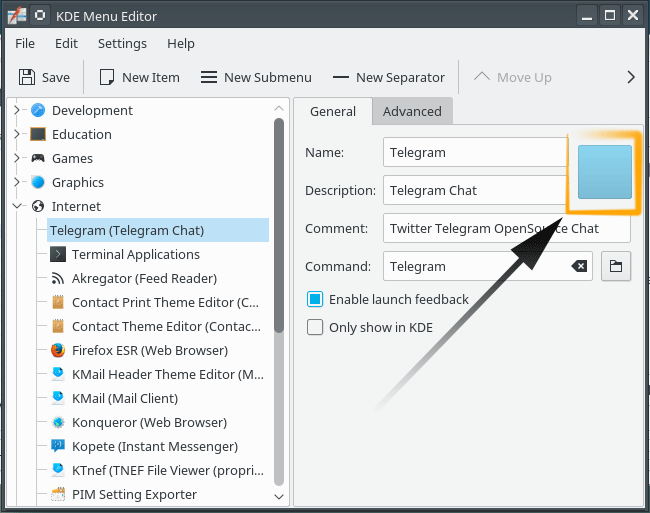
Navigate to the Icon’s Location.
If do Not Find then Search or simply Download an Icon from the Web…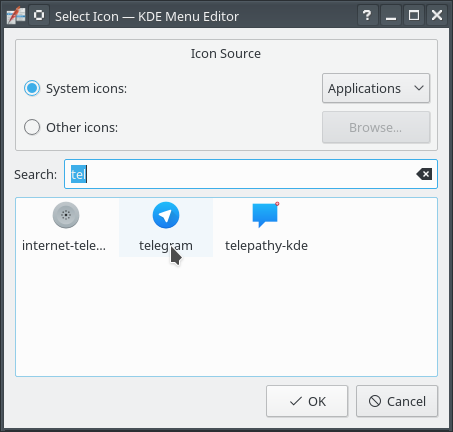
How to Easy Search for Files/Directories/Paths on Command Line
-
Last Save & Exit.
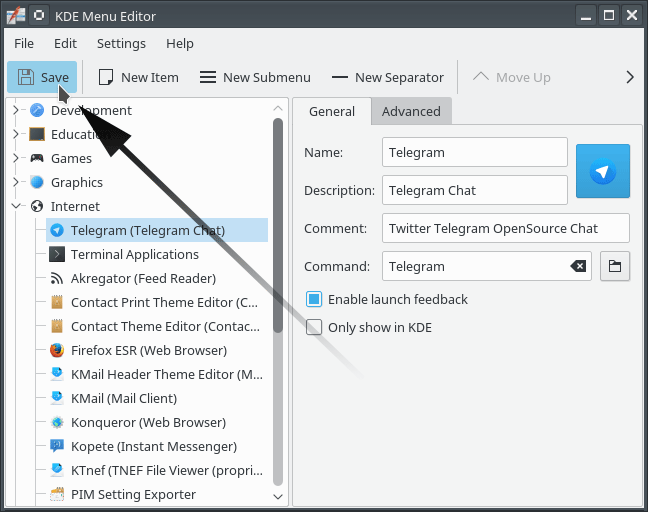
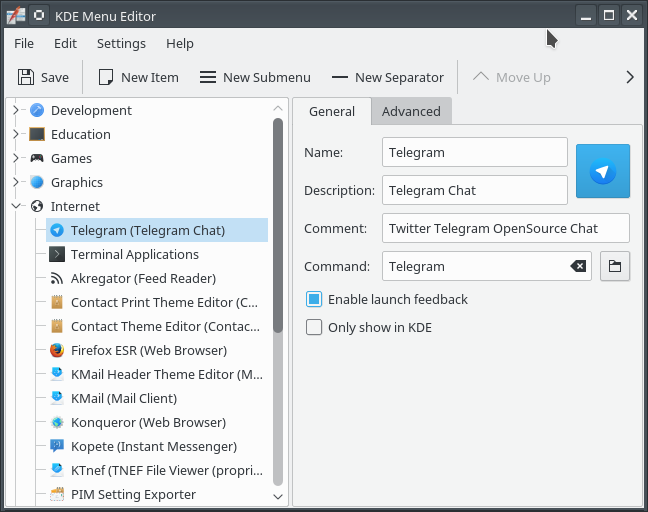
-
Test the New Launching App.