PyCharm Quick Start on Linux Mint
How to Quick Start with PyCharm Python IDE for Linux Mint Mate/Cinnamon/Kde/Lxde desktop – Step by step Tutorial.
And PyCharm for Mint is a Python IDE with Complete Set of Tools for Python development. In addition, the IDE provides capabilities for professional Web development using the Django framework.
With PyCharm you can Code faster and with more easily in a smart and configurable editor with Code Completion, Snippets, Code Folding and Split Windows support – Step by step Tutorial.
And the PyCharm Community Edition Features are:
- Lightweight IDE for Python development
- Free, Open-Source, Apache 2 license
- Intelligent Editor, Debugger, Refactorings, Inspections, VCS integration
- Project Navigation, Testing support, Customizable UI, Vim key bindings
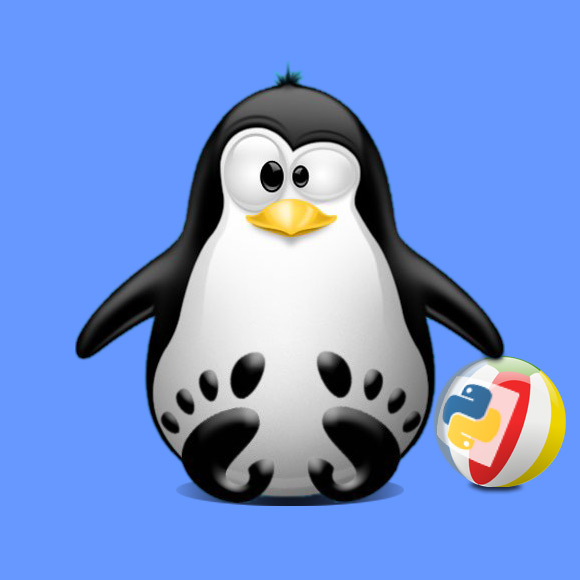
-
How to Install PyCharm Python IDE for Linux Mint
-
Run PyCharm.
-
Create a New PyCharm Project.
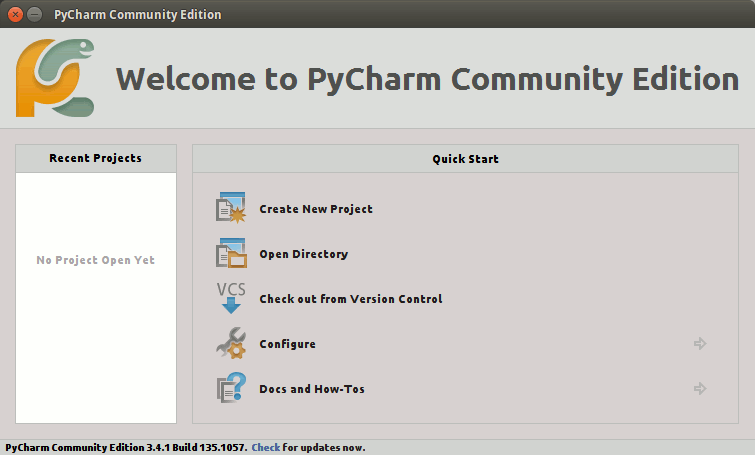
Named: “helloWorld”
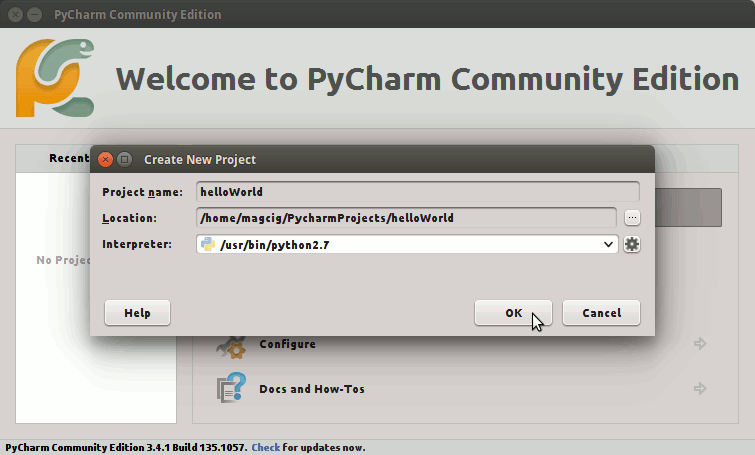
-
Right-Click on Project >> New >> File.
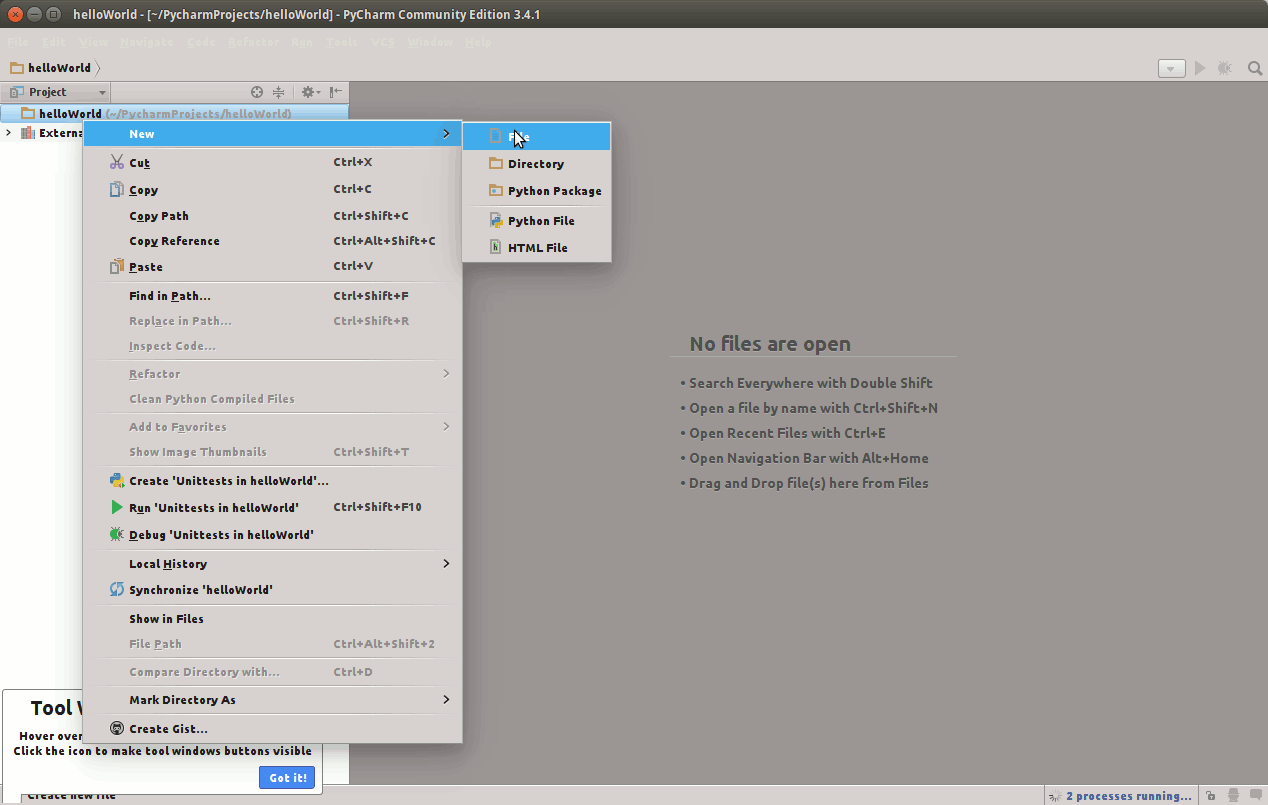
Named: “helloWorld.py”
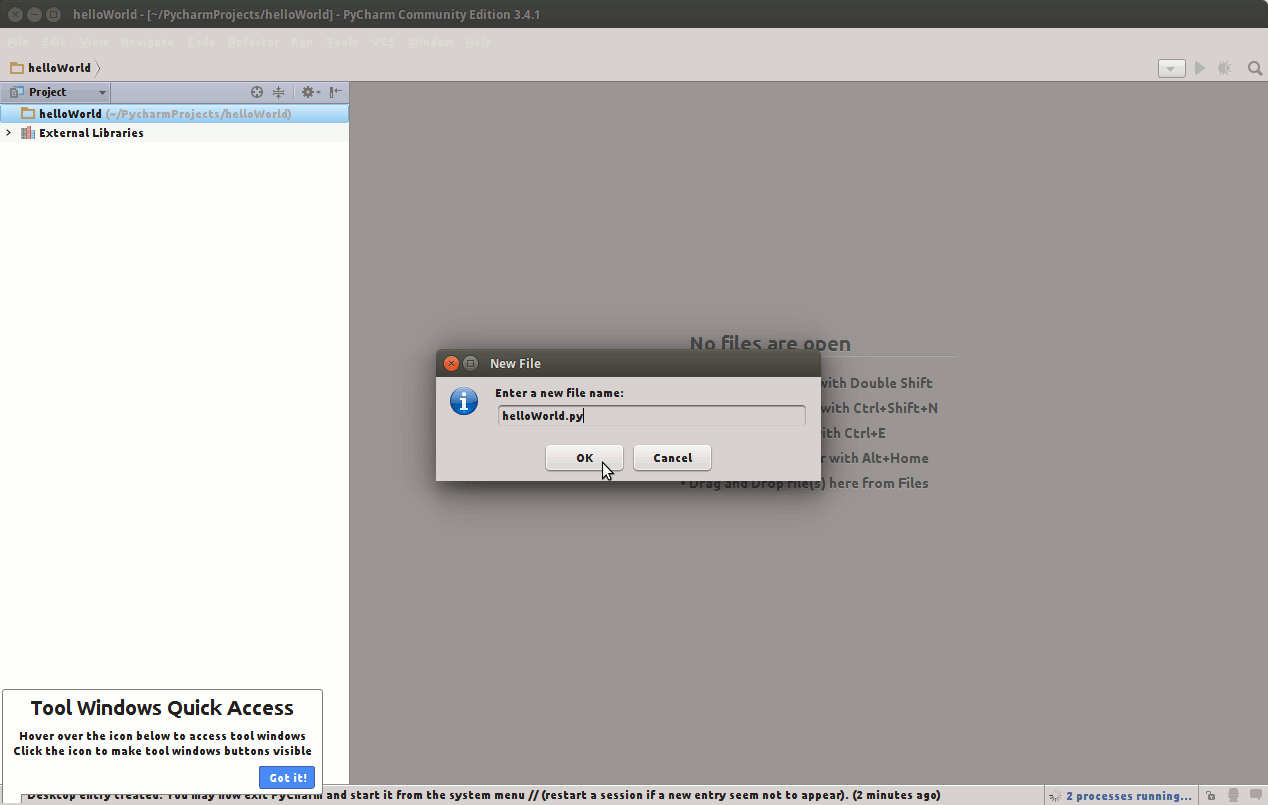
-
Append a Hello-World Content.
Example:
print "Hello, World!"
Ctrl+s to Save
-
Right-Click on File >> Run ‘helloWorld.py’.
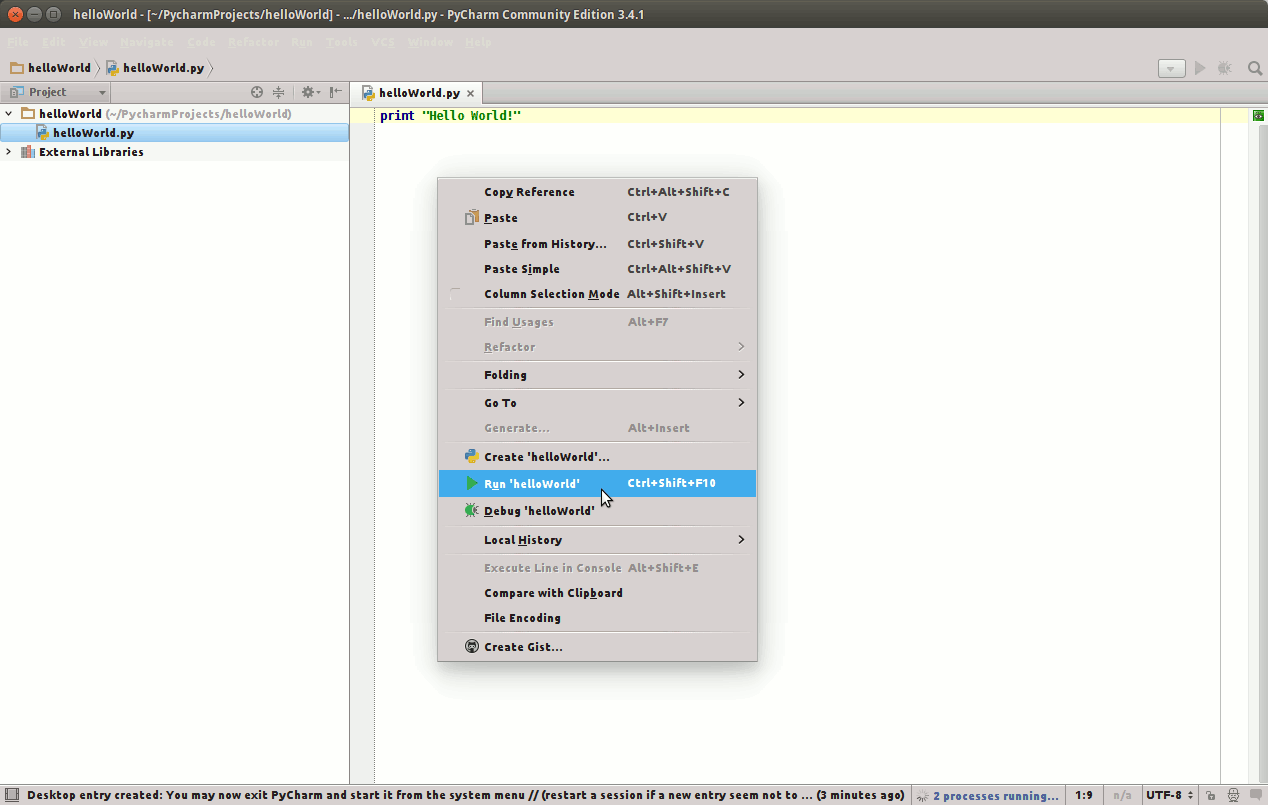
Output:
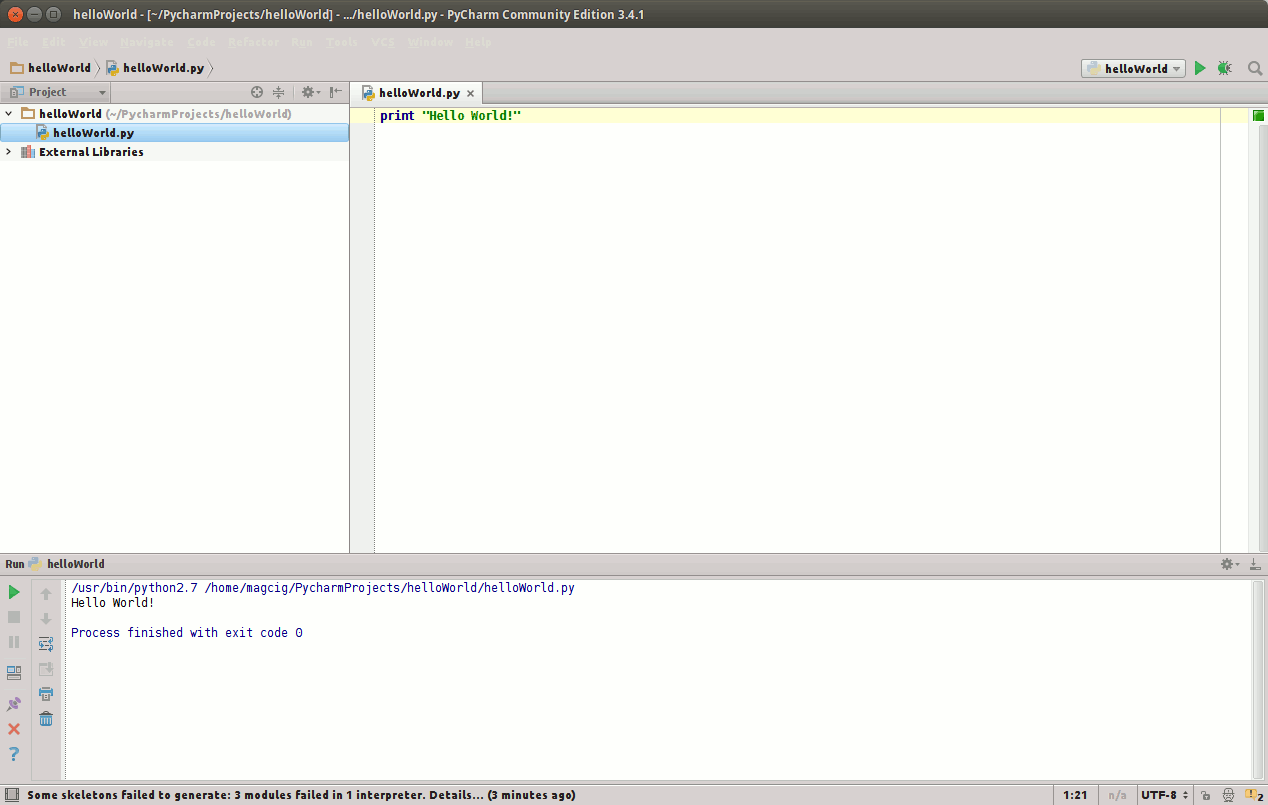
-
PyCharm Official Quick Start Documentation