Installing
-
2. Downloading Hadoop
Download Latest Apache Hadoop Stable Release
-
3. Extracting Hadoop
Then Extract into /tmp
Possibly Double-Click/Right-Click and Open with Archive Manager: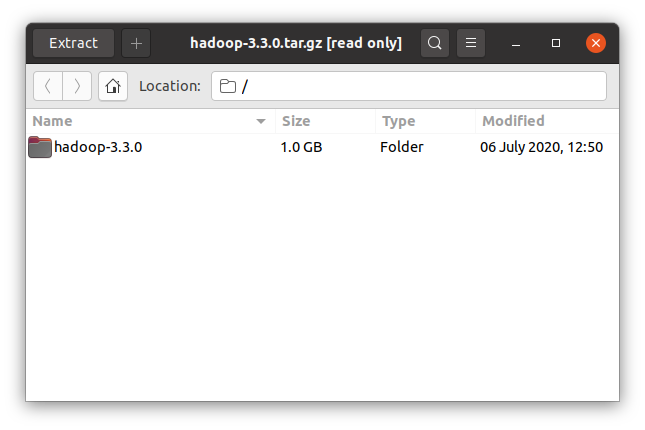
Or from Shell:
tar xvzf *hadoop*tar.gz -C /tmp
-
4. Installing Hadoop
And to Install Apache Hadoop
Get SuperUser Privileges (This simply to make shorter the command’s series):sudo su
If Got “User is Not in Sudoers file” then see: How to Enable sudo
Then Switch the contents with:mv /tmp/hadoop* /usr/local/
Moreover, make an hadoop symlink directory:
ln -s /usr/local/hadoop* /usr/local/hadoop
-
5. Setting Up Directories
Make Hadoop Needed Directories:
First, Make the Logs Dir:
mkdir /usr/local/hadoop/logs
Giving Writing Permissions:
chmod 777 /usr/local/hadoop/logs
Next Make the Cache Dir:
mkdir /usr/local/hadoop/cache
Same Writing Permissions as for Logs:
chmod 777 /usr/local/hadoop/cache
And then also the Temporary Dir:
mkdir /usr/local/hadoop/tmp
And Set the root as Owner:
sudo chown -R root:root /usr/local/hadoop*
-
6. Installing Java JDK
How to Install Required Java JDK 8+ on Kali
-
7. Setting Up Variable
Set JAVA_HOME in Hadoop Env File
First, Make the Conf directory:mkdir /usr/local/hadoop/conf
And then Make an Env file:
nano /usr/local/hadoop/conf/hadoop-env.sh
So now Append:
export JAVA_HOME=/usr/lib/jvm/[oracleJdkVersion]
Change [oracleJdkVersion] with the current Version:
Ctrl+x to Save & Exit from nano Editor :)Eclipse Hadoop Integration with Free Plugin.
Contents