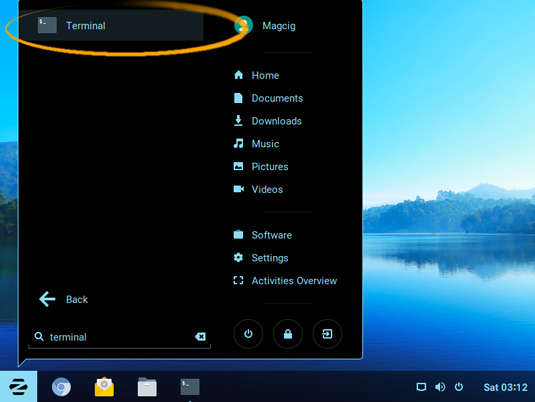Bitcoin-QT Client Quick Start for Zorin
Hello Zorin User! How to Install Bitcoin Core (QT) Client Wallet on Zorin Linux.
First, your Bitcoin Wallet is what allows you to transact with other users. It gives you ownership of a Bitcoin balance so that you can Send and Receive Bitcoins.
BitCoin-QT main Features:
- Easy to Use
- Highly Secure
- Privacy Protection and Stability
Finally, the Bitcoin Core (QT) PPA Apt Repo for Zorin Linux Include also the bitcoind Daemon.