Mocha Quick Start for Debian
How to Install and Getting Started with Mocha for Javascript Testing on Debian GNU/Linux.
Mocha is a feature-rich JavaScript Test Framework running on Node.js and in the browser, making asynchronous testing simple and fun.
Mocha tests run serially, allowing for flexible and accurate reporting, while mapping uncaught exceptions to the correct test cases.
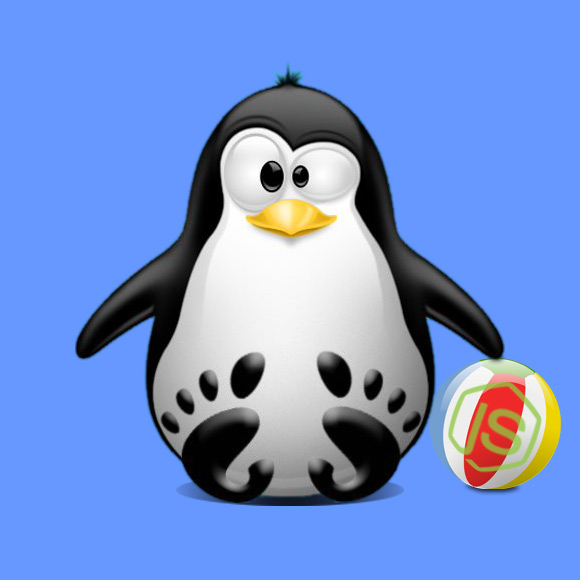
-
Open a Shell Terminal emulator window
(Press “Enter” to Execute Commands)
-
How to Install Latest Node.js on Debian Linux
-
Installing Mocha by Npm:
npm install mocha
Or otherwise:
sudo npm install mocha
-
Getting Started with Mocha First, Steps