Enabling Rpm Adobe Repository
This Tip shows you How to Install/Enable the Adobe RPM Repository for Fedora and RHEL Based OSes.
This Setup in indispensable to Get Installed the Latest Adobe Flash Plugin & Player on Fedora, Red Hat, Oracle, CentOS and Scientific Linux Systems.

-
Open a Shell Terminal emulator window
(Press “Enter” to Execute Commands)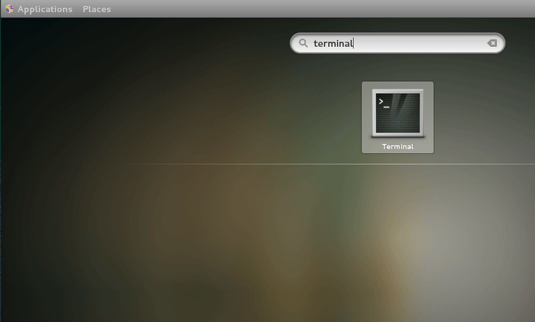
In case first see: Terminal Quick Start Guide.
-
Install the Adobe Rpm YUM Repo Package
For 32-bit Systems:sudo rpm -ivh http://linuxdownload.adobe.com/adobe-release/adobe-release-i386-1.0-1.noarch.rpm
And on 64-bit:
sudo rpm -ivh http://linuxdownload.adobe.com/adobe-release/adobe-release-x86_64-1.0-1.noarch.rpm
-
Import the GPG Key.
sudo rpm --import /etc/pki/rpm-gpg/RPM-GPG-KEY-adobe-linux