Configuring
[ad_slider autoplay=”true” interval=”8″ count=”5″]
-
2. Configuring KDE Plasma Manager
Edit the RC Config File /etc/rc.conf to Enable KDE Window Manager
nano /etc/rc.conf
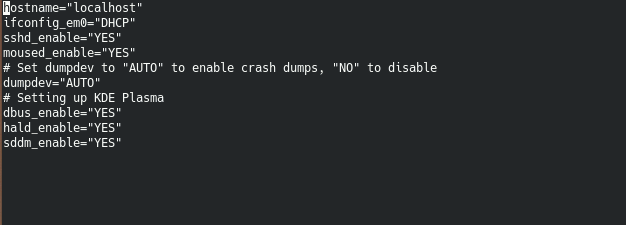
Append inside the rc.conf:dbus_enable="YES" hald_enable="YES" sddm_enable="YES"
Ctrl+x to Save & Exit from nano Editor.
-
3. Enabling sudo Command
Next is Important to Enable sudo for Normal User
This because you Cannot Login into KDE Plasma as the root User.
So to Edit the sudo Configuration File with Vi Editor:visudo
Type “i” to Start Editing.
And on the Root below:root ALL=(ALL) ALL
Append your User’s Credential to Enable it:
[MYUSER] ALL=(ALL) ALL
Change [MYUSER] with your User’s Name in the above.
Then Hit “Esc” and again “:wq” to Write and Quit!
Finally, to Test your Setup:su [MYUSER]
And try to Reboot your System:
sudo reboot
[ad_slider autoplay=”true” interval=”8″ count=”5″]
Contents