Installing Radeon R9 300 Linux Mint 18 Driver
How to Download and Install Radeon R9 300 Linux Mint 18.x Driver – Step by step Tutorial.
And the following Instructions shows you How to Download & Install the AMDGPU Pro Proprietary Linux Graphics Driver.
Finally, to successfully Installing Radeon R9 300 Driver on Linux Mint 18 you’ll have to Manually Edit and Fix the Driver’s Installation Script.

-
Open a Shell Terminal emulator window
(Press “Enter” to Execute Commands)
In case first see: Terminal Quick Start Guide.
-
Download AMD ATI Radeon Driver on Mint
Grab the Ubuntu 16.04 Version.
-
Double-Click on Archive and Extract into /tmp.
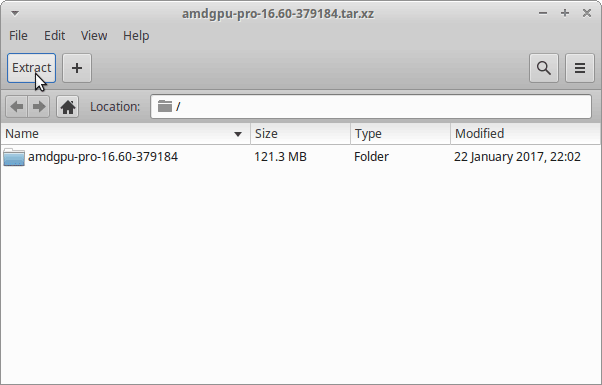
Or from Shell:tar -Jxvf amdgpu-pro* -C /tmp
-
Then Amend the Installation Script
Because by default it supports Only Ubuntu..sudo nano +49 amdgpu-pro-install
This to find and edit near the 49th row of the Script.
(Use the Arrows to Navigate)
And Change:case "$ID" in/nubuntu)
In:
case "$ID_LIKE" in/nubuntu)
Ctrl+x to Save & Exit from nano Editor :)
-
Installing the Radeon Mint Driver
Change to the Target directory:cd /tmp/amdgpu-pro*
Install it with:
sudo ./amdgpu-pro-install -y
Wait patiently until the Kermel modules are build and installed…