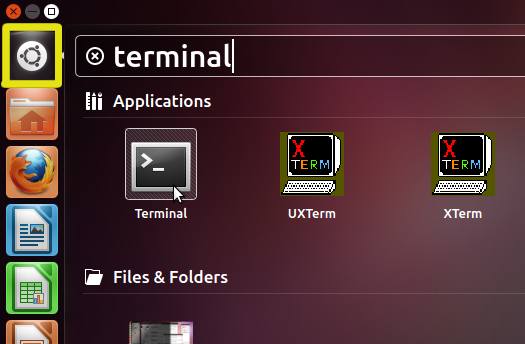Installing PHP 7 APC Ubuntu 16.04 Xenial LTS
How to Install and Enable the Latest PHP 7 Pecl APCu Extension for Ubuntu 16.04 Xenial Xerus LTS GNU/Linux Server/Desktop.
The Best Way to Install the APC Module is to Provide Directly to Download, Compile and Install the Latest Pecl APCu Release.
APCu is APC stripped of opcode caching. PHP 7 support is available as of APCu 5.0.0.
APCu can provide a compatibility mode, such that it can provide a drop in replacement for the applicable parts of APC.
-
How to Install/Enable PECL Command on Ubuntu Linux
-
Open Terminal Window
(Press “Enter” to Execute Commands).
Or Login into Server Shell…
In case first see: Terminal QuickStart Guide.
-
Install the Required Package:
sudo apt install libpcre3-dev
-
Download the Latest PHP Pecl APCu Module
-
Access the Target location
(Usually Downloads go in the Home folder or when Downloaded with Firefox may be into the Temporary directory /tmp/mozilla*)
cd ~/Downloads
Or when downloaded with Firefox maybe:
cd /tmp/mozilla*
To Verify that it’s there List the contents with:
ls .
-
Installing APC Extension:
tar xvzf APC*
cd APC*/
phpize
./configure
make
sudo make install
-
Enabling the PHP APC Extension for Apache Web Server:
sudo nano /etc/php/7.0/cli/php.ini
Append.
on the Extensions Section:
/nextension=apcu.so;
Ctrl+x to Save & Exit.
-
ReStart Apache to Load the APC Module:
service apache2 restart
exit
-
Best APC SetUp for Production