Epson WF-7510/WF-7511/WF-7515 Printer Quick Start on Fedora
How to Install Epson WF-7510/WF-7511/WF-7515 Series Inkjet Printer Driver, Utility and Quick Start Scanning+Faxing on Fedora GNU/Linux desktops – Step by step Tutorials.
To Get the Epson WF-7510/WF-7511/WF-7515 Printer Recognized and Installed on Fedora Linux you need to Download and Install the Epson Proprietary Driver.
Epson Printer Utility for Linux Fedora provides the following functions:
- Printer Status(Error / Warning)
- Ink Levels
- Paper Count Information
- Nozzle Check
- Head Cleaning

-
Download Epson Printer Drivers for Fedora
Get Epson Printer Rpm Linux Driver.
-
Open a Console/Terminal Shell emulator window
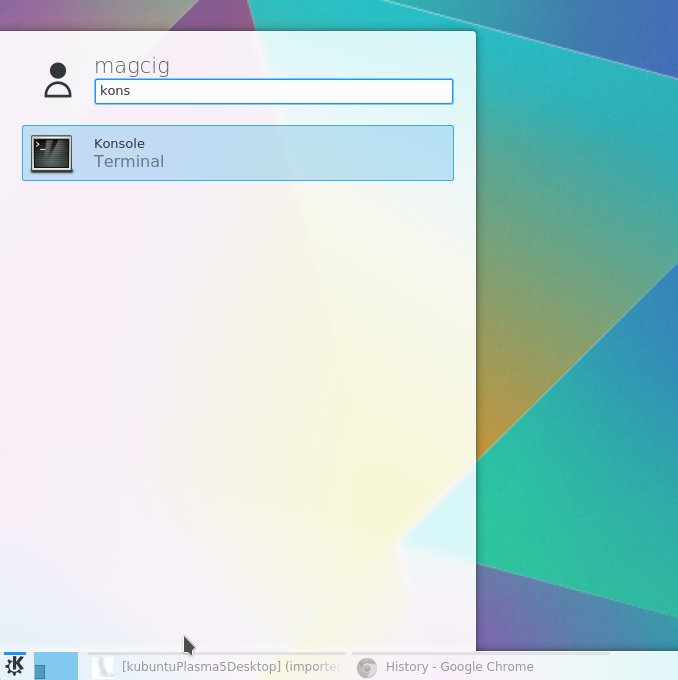
-
Access the Target location.
(Usually Downloads go in the Home folder or when Downloaded with Firefox may be into the Temporary directory /tmp/mozilla*)
cd ~/Downloads
Or:
cd /tmp
To Verify that it’s there List the contents with:
ls .
-
Installing the Epson Printer Driver.
For Fedora below 23:
sudo yum install ./epson-inkjet-printer-escpr*.rpm
For Fedora 23+:
sudo dnf install ./epson-inkjet-printer-escpr*.rpm
If Got “User is Not in Sudoers file” then see: How to Enable sudo
-
Download Epson Printer Utility for Fedora
-
To Install Epson Printer Utility follow the Same Procedure as for the Drivers
sudo dnf install ~/Downloads/epson-printer-utility*.rpm
Or:
sudo yum install ~/Downloads/epson-printer-utility*.rpm
Here below a Shot of the Epson Printer Utility with the well-market Features…
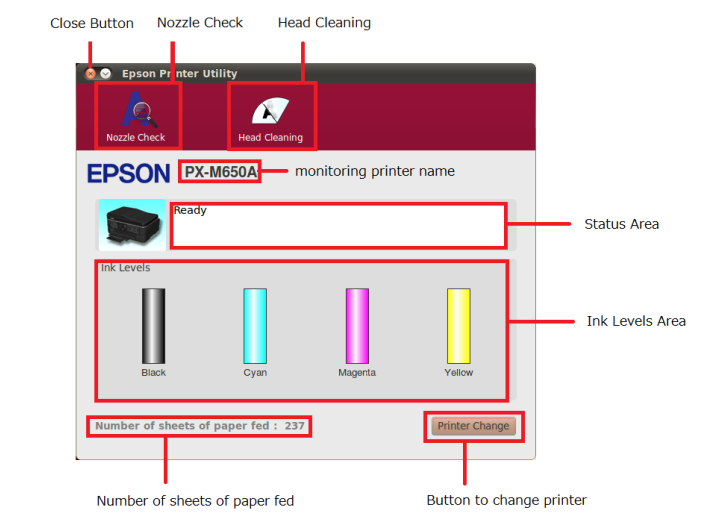
-
How to Get Started with Epson Scanning+Faxing on Fedora
How to Install Adobe Reader for Linux:
Setup Adobe Reader for Linux.