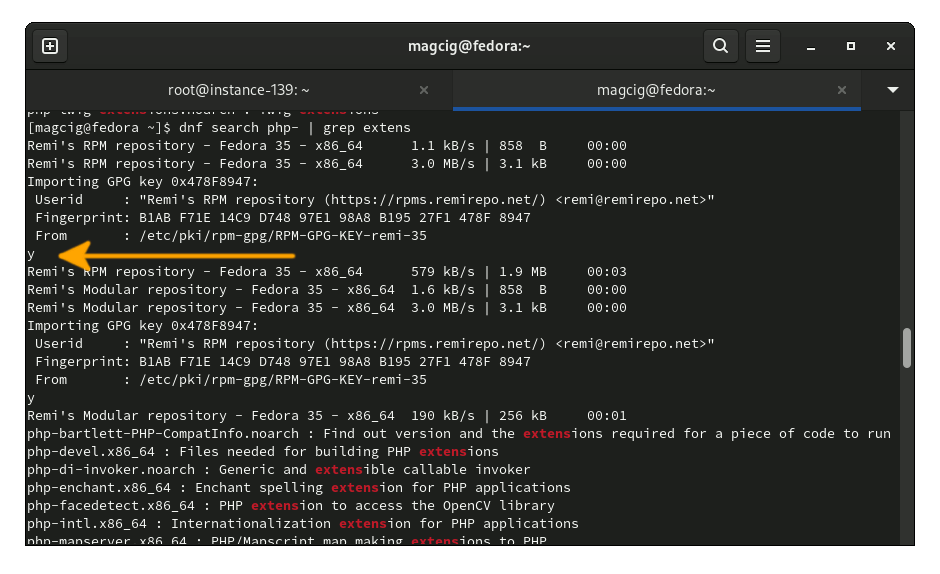GNU/Linux Fedora Installing Remi Rpm Repo Guide
[ad_slider autoplay=”true” interval=”8″ count=”5″]How to Install Remi Collet Dnf Repositories for Fedora GNU/Linux Workstation/Server.
And the Linux Remi Rpms Repo for Fedora contains Newer MySQL, PHP Releases & Extensions, and other useful Tools that otherwise are not available in the default Repos.

1. Accessing Shell
Open a Shell Terminal emulator window
Start Typing ‘term’ on desktop.
(Press “Enter” to Execute Commands)
2. Enabling Rpm Fusion Repository
Add Rpm Fusion Repo for Fedora GNU/Linux
Rpm Fusion Setup[ad_slider autoplay=”true” interval=”8″ count=”5″]3. Adding Repo
Now to Install Remi Collet Rmp Package
The General Command for All Fedora Releases is:sudo dnf install https://rpms.remirepo.net/fedora/remi-release-[X].rpm
Where [X] is the Fedora Release.
So now for Fedora 40:sudo dnf install https://rpms.remirepo.net/fedora/remi-release-40.rpm
Again for Fedora 39:
sudo dnf install https://rpms.remirepo.net/fedora/remi-release-39.rpm
Similarly, for all the Others Fedora Releases…
4. Enabling Repo
Then to Enable Remi Repository
Simply play:sudo dnf config-manager --set-enabled remi
5. Installing Software
How Installing Remi’s Repo Packages Wizard
Especially relevant, when stopped on importing GPG Key, hit “y” and Enter:Remi’s RPM Repo Wizard[ad_slider autoplay=”true” interval=”8″ count=”5″]