GNU/Linux Mint 18 Installing MonoDevelop IDE – Step by step Guide
How to Install MonoDevelop IDE in GNU+Linux Mint 18.x Sarah/Serena/Sonya/Sylvia LTS desktop – Step by step Tutorial.
And MonoDevelop for Linux Mint 18 enables developers to Quickly Write desktop and Web Applications on Linux, Windows and macOS.
Moreover, MonoDevelop makes it Easy for Developers to Port .NET Apps created with Visual Studio to Linux and macOS maintaining a Single Code Base for All Platforms.
Here are some Key Aspects of MonoDevelop:
- Cross-Platform Support: MonoDevelop is available on multiple platforms, including Windows, macOS, and Linux. This allows developers to work on their projects using their preferred operating system.
- Language Support: MonoDevelop supports multiple programming languages, including C#, Visual Basic .NET, F#, and various other .NET-compatible languages. It provides syntax highlighting, code completion, and other features tailored to each language.
- Project Management: MonoDevelop offers project management features to organize and manage code projects. Developers can create and manage various types of projects, including console applications, desktop applications, web applications, and more.
- Code Editor: The IDE includes a powerful code editor with features such as syntax highlighting, code folding, auto-indentation, and code completion. It also supports refactoring tools to help developers improve code quality and maintainability.
- Debugger: MonoDevelop comes with an integrated debugger that allows developers to debug their applications directly within the IDE. This includes features such as breakpoints, step-through debugging, variable inspection, and watch lists.
- Version Control Integration: The IDE provides integration with version control systems such as Git, Subversion, and Mercurial. This allows developers to manage their source code repositories directly within MonoDevelop.
- Extensibility: MonoDevelop is highly extensible, allowing developers to customize and extend its functionality through plugins. There is a vibrant ecosystem of community-developed plugins available for tasks such as additional language support, project templates, and integration with third-party tools.
- MonoGame Support: MonoDevelop includes support for MonoGame, an open-source framework for building cross-platform games using C# and .NET. This makes it a popular choice among game developers who want to target multiple platforms with their games.
Finally, the post include instruction on How to Getting Started with MonoDevelop IDE on Mint.
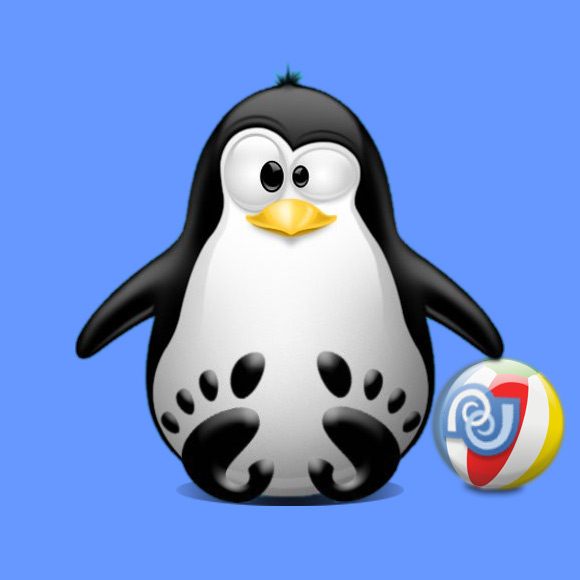
MonoDevelop Key Features:
- C#
- Visual Basic
- Java (IKVM)
- Boo
- C/C++
- Python
- Vala
- ASP .NET Project
- ASP .NET MVC Project
- Translation Project
- Moonlight Project
- GTK# designer
- Generation of Makefiles
- Generation of Tarballs
- Makefile Synchronization
- Database Explorer
- NUnit add-in
- Subversion add-in
- Help Browser (Monodoc)
- Debugging (managed)
- Debugging (C/C++)
- ASP .NET Debugging
1. Launching Terminal
Open a Terminal Shell Emulator Window:
(Press “Enter” to Execute Commands).In case first see: Terminal QuickStart Guide.
Contents