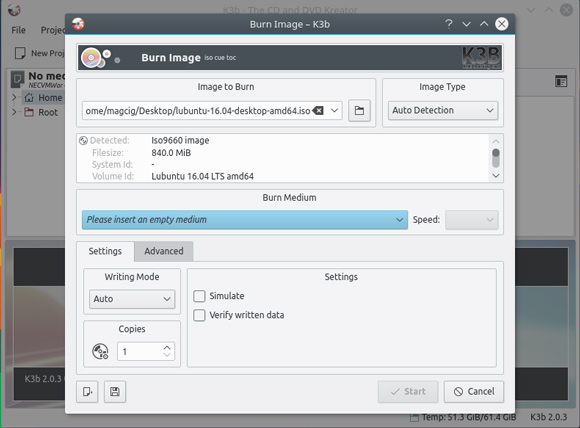Kubuntu 16.04 How to Burn ISO to CD/DVD
Hello Kubuntu User! This Visual Guide shows you How to Burn ISO Image to CD/DVD Disk on Kubuntu 16.04 Xenial Xerus LTS GNU/Linux – Step by step Tutorial.
K3b is a simple, yet powerful and highly-configurable graphical optical disk Burning App for audio, video, data projects and more!
Some of the K3b Features:
- Data CD/DVD burning
- Audio CD burning
- CD Text support
- Blu-ray/DVD-R/DVD+R/DVD-RW/DVD+RW support
- CD-R/CD-RW support
- Mixed Mode CD (Audio and Data on one disk)
- Multisession CD
- Video CD/Video DVD authoring

-
Search for “burn”.
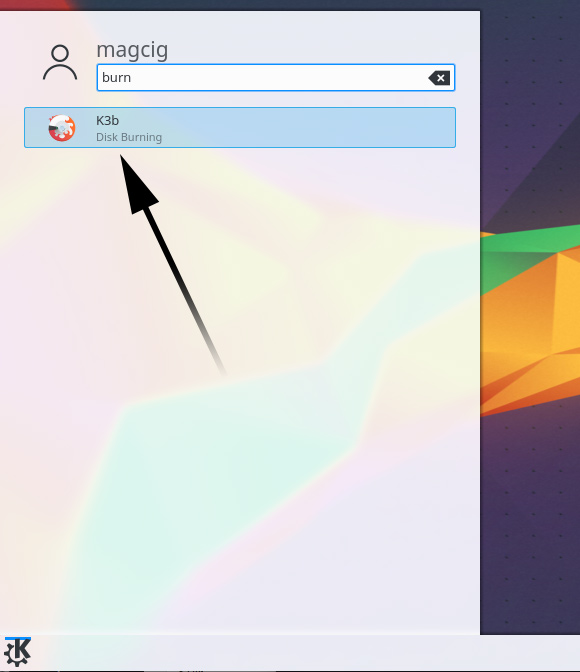
-
Click on “More actions…” Button.
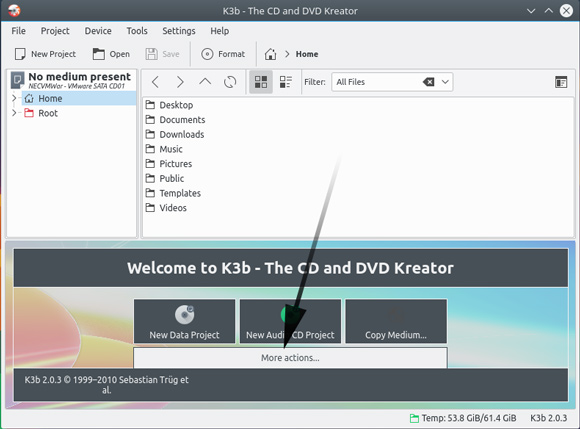
-
Choose Burn Image.
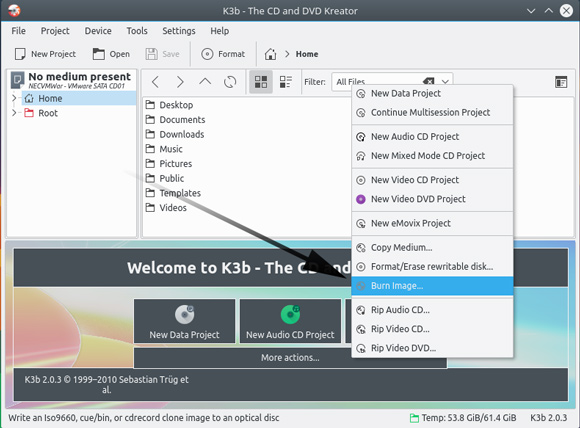
-
Browse for the ISO Image
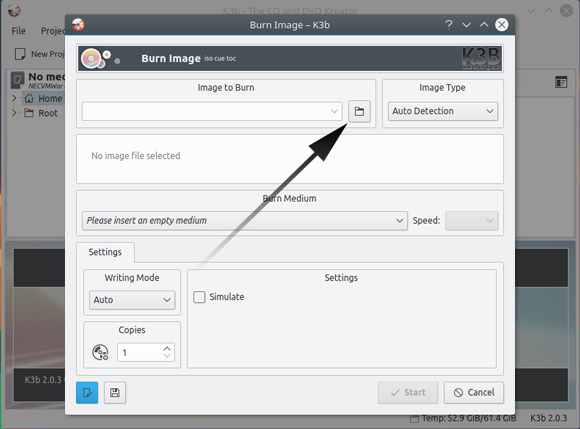
-
Verify an Empty Disk is Loaded
Then Click on “Start” Button to Start Burning :)