Google Drive Kali Linux Installation Guide
How to Install Google Drive on Kali GNU/Linux desktop – Step by step Tutorial.
And Google Drive on Kali Linux is ported by the strong>google-drive-ocamlfuse, a FUSE filesystem for Google Drive written in OCaml.
With this Google Drive GNOME Client you can Getting Started to Sync / Access Google Drive Cloud Files on Kali desktop.
Because thanks to the new feature in Gnome 3.18+ Online Accounts is easy to have access to contents on the Google Drive and other Cloud Services.
Then to launch the administration tool of Online Accounts from desktops not GNOME / Unity will be necessary to make use of a Shell Command.
Especially relevant: CURRENTLY THIS CLIENT IS NOT SUPPORTING THE GOOGLE DRIVE POLICIES.
So instead you may see: RClone Browser Installation Guide.
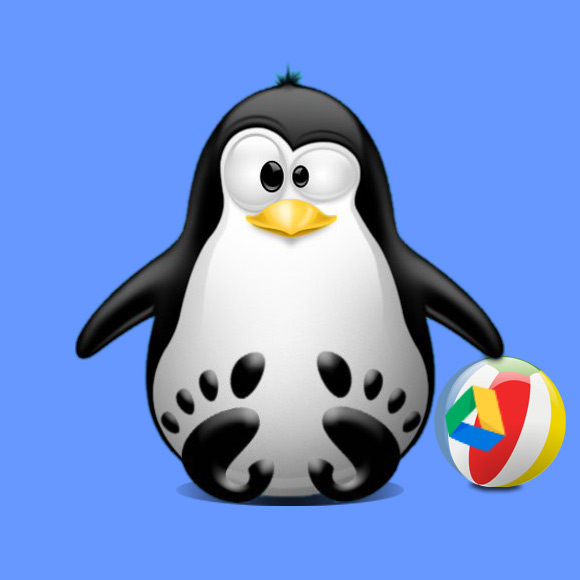
-
1. Launching Terminal
First, Open a Shell Terminal emulator window
(Press “Enter” to Execute Commands)
In case first see: Terminal QuickStart Guide.
-
2. Installing
Then to Install GNOME Online Accounts
Just executing:sudo apt install gnome-control-center gnome-online-accounts
If Got “User is Not in Sudoers file” then see: How to Enable sudo
-
3. Launching
And to Launch GNOME Online Accounts from Shell
Search on the Apps or from Shell:gnome-control-center online-accounts
-
4. Setting Up Access
Moreover, the Google Drive Account Set-Up.
Select the Online Accounts:
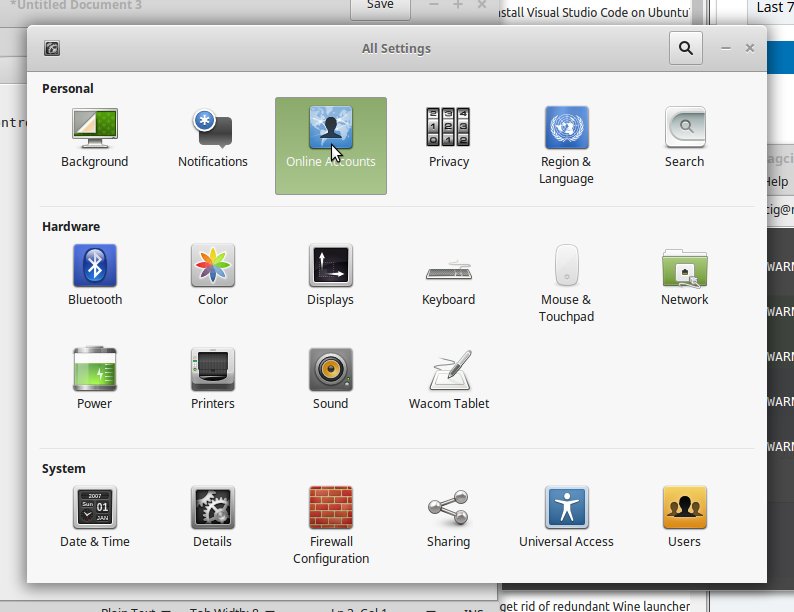
Then Click on “Add Online Account”:
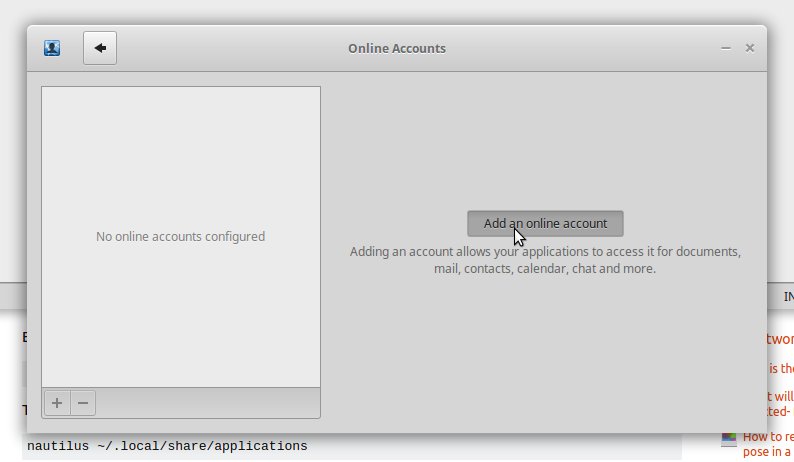
Again Pick Google:
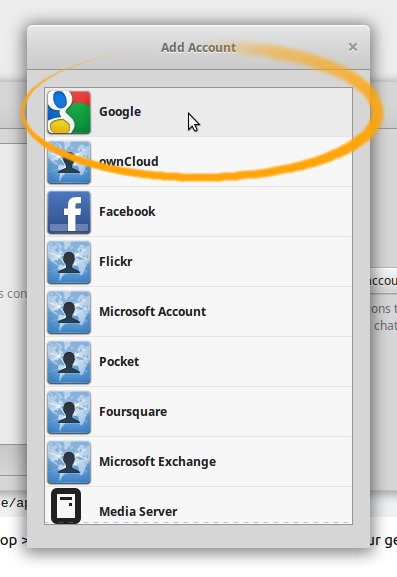
And finally, Enter your’s Google Account Credentials…
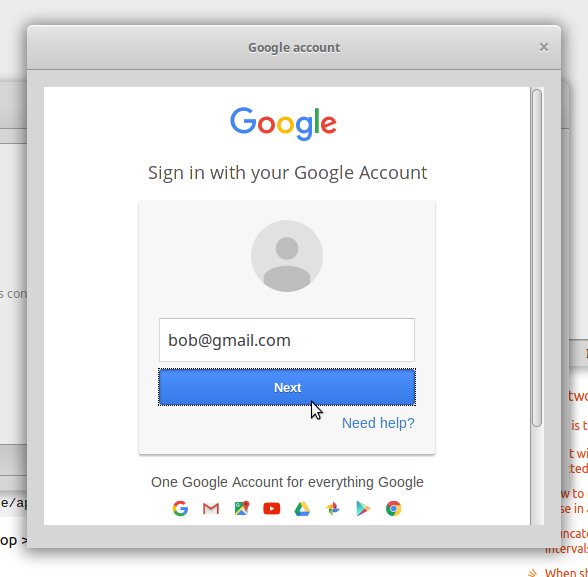
Then the Google Drive Integration should be Working!
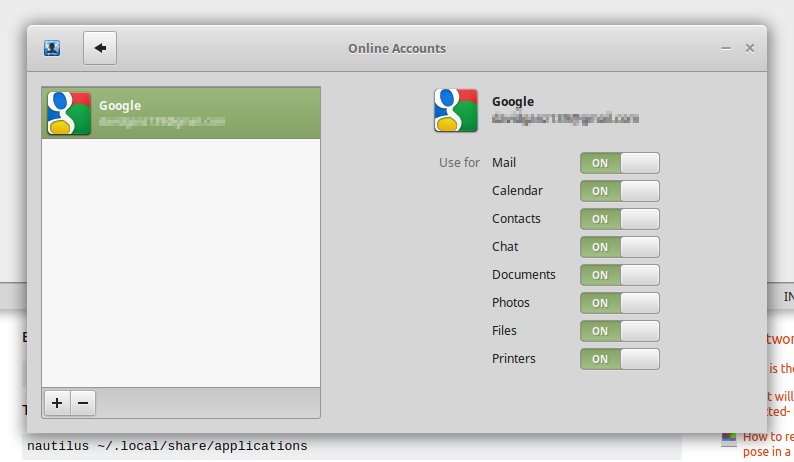
-
5. Accessing Folder
Finally, Access Google-Drive Directory
Open a on File Manager window: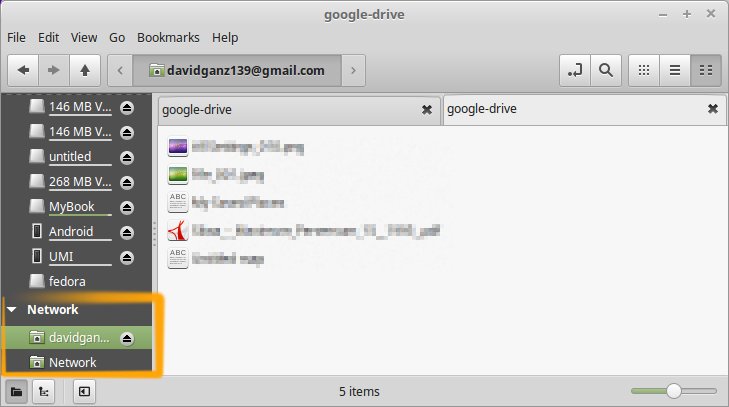
Thanks to webupd8.org