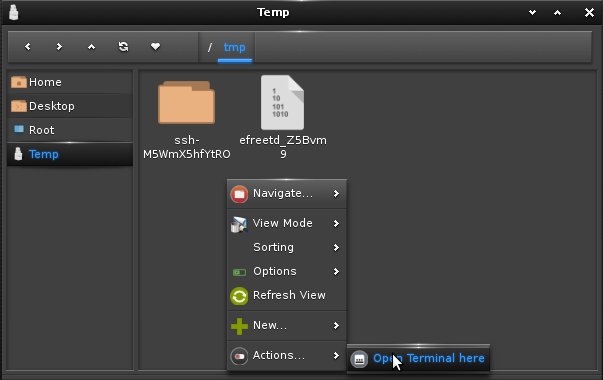Bitcoin-QT Client Quick Start for Bodhi
Hello Bodhi User! How to Install Bitcoin Core (QT) Client Wallet on Bodhi Enlightenment desktop GNU+Linux – Step by step Tutorial.
First, your Bitcoin Wallet is what allows you to transact with other users. It gives you ownership of a Bitcoin balance so that you can Send and Receive Bitcoins.
BitCoin-QT main Features:
- Easy to Use
- Highly Secure
- Privacy Protection and Stability
Finally, the Bitcoin Core (QT) PPA Apt Repo for Bodhi Linux Include also the bitcoind Daemon.