OpenJDK Mint 18 Installation Guide
Install Oracle-Sun Java OpenJDK JRE/JDK/10/11 on Mint 18.x Sarah/Serena/Sonya/Sylvia GNU+Linux Mate/Cinnamon/KDE/Xfce desktop – Step by step Tutorial.
And Java OpenJDK for Linux Mint 18 (Open Java Development Kit) is a Free and Open Source Implementation of the Java Platform, Standard Edition (Java SE).
Oracle Java JDK/JRE Installation is based on the OpenJDK source code. In Addition, it contains Closed-Source Components.
How to Download and Install Oracle JDK on Linux Distros
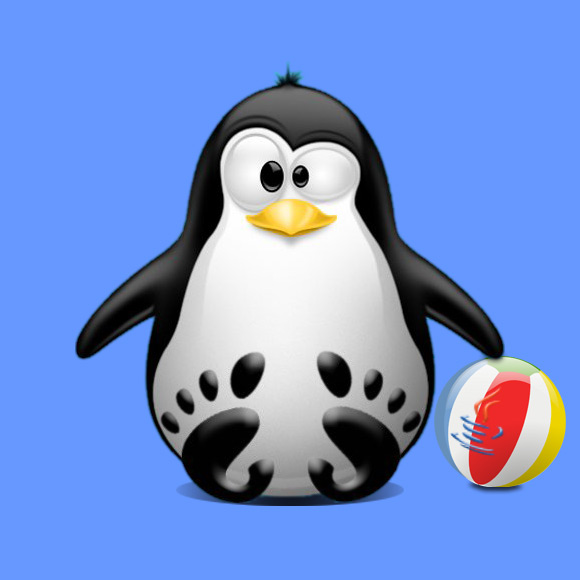
How to Download and Install Oracle JDK on Mint
-
1. Launching Terminal
Open a Shell Session
(Press “Enter” to Execute Commands)
In case first see: Terminal Quick Start Guide.
And Update Mint Apt Repository:sudo apt update
Contents