Processing 3 Mint 18 - Get Started
-
Next to Make Processing IDE desktop Launcher
For a System-Wide Setup:sudo sh /opt/processing/install.sh
Instead, only for your User:
sh /opt/processing/install.sh
-
Running Processing Sketch
From Shell:processing
Instead, from desktop Search for the ‘Processing’ App…
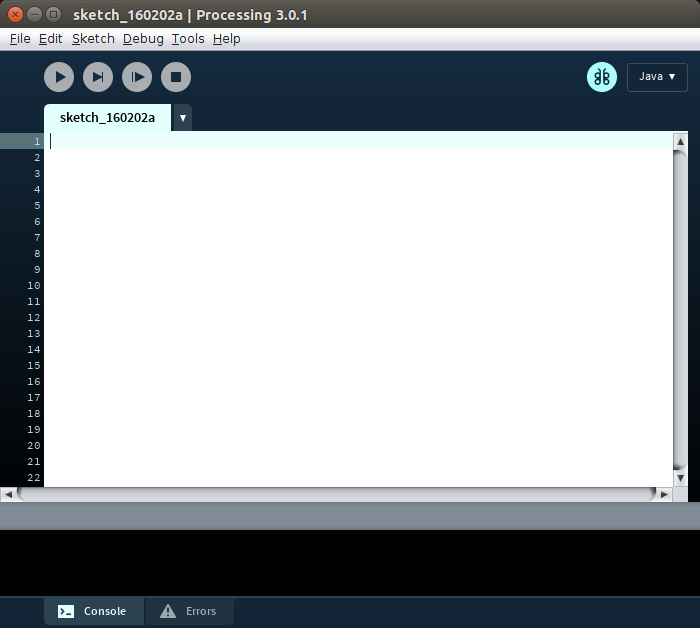
-
Processing How to Getting Started Using Libraries
So Now Thanks to the Processing Foundation you Should Finally, Fully Enjoy the Processing Experience on Linux Mint ;)
Contents