Running RealVNC Server for Free on Linux
[ad_slider autoplay=”true” interval=”8″ count=”5″]
The tutorial shows you step-by-step and Visually How to Start RealVNC VNC Connect 6.x Server with a Free Subsbscription on GNU/Linux desktops – Step by step Tutorials.
RealVNC Connect 6.x Server is Free for a Home user account Subscription plan.

-
Obtain a Free License to Run RealVNC Server on Linux
-
Launch RealVNC Server as Service.
sudo vncserver-x11-systemd
Or:
sudo vncserver-x11-serviced
-
And Authorize RealVNC Server Connections.
Click on Resolve:
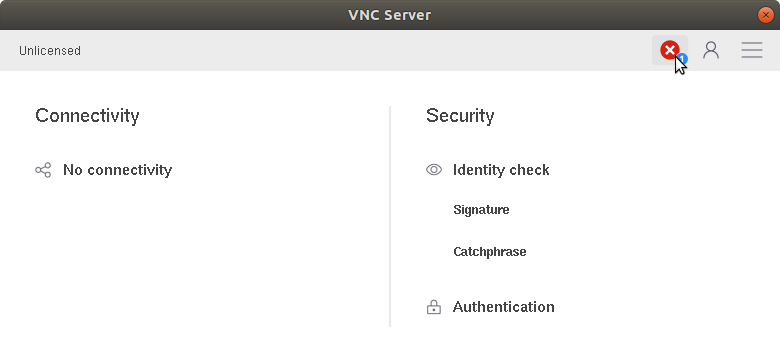 Finally, Login with your RealVNC Credentials:
Finally, Login with your RealVNC Credentials:
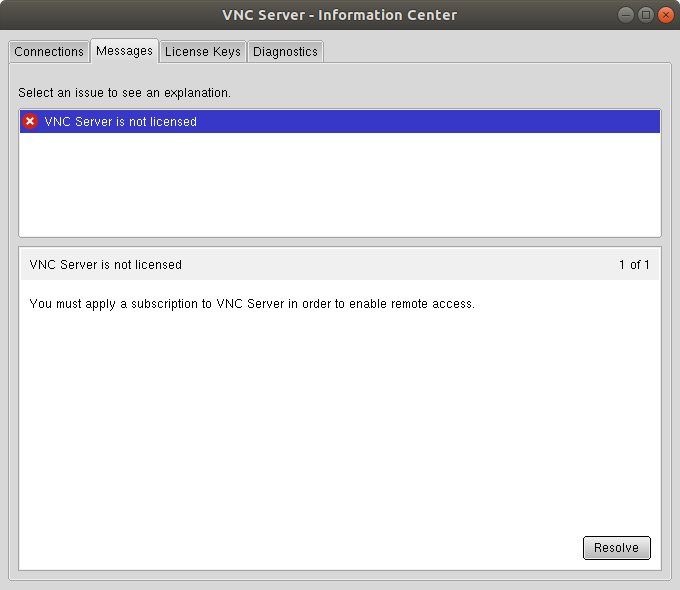
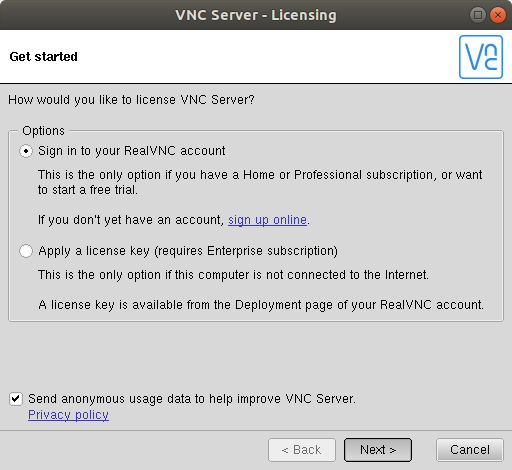
And
Authorize RealVNC Server Connections.
Click on Resolve:
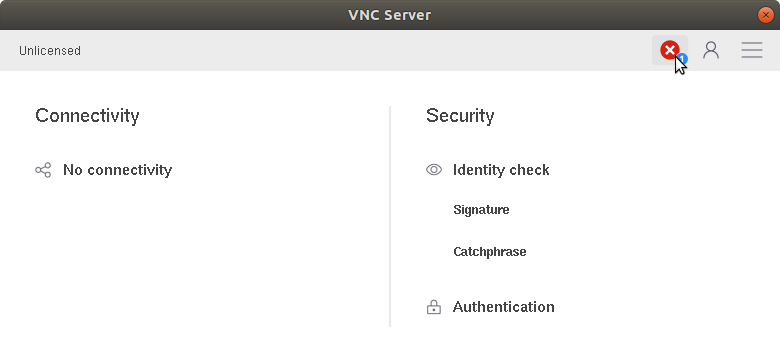
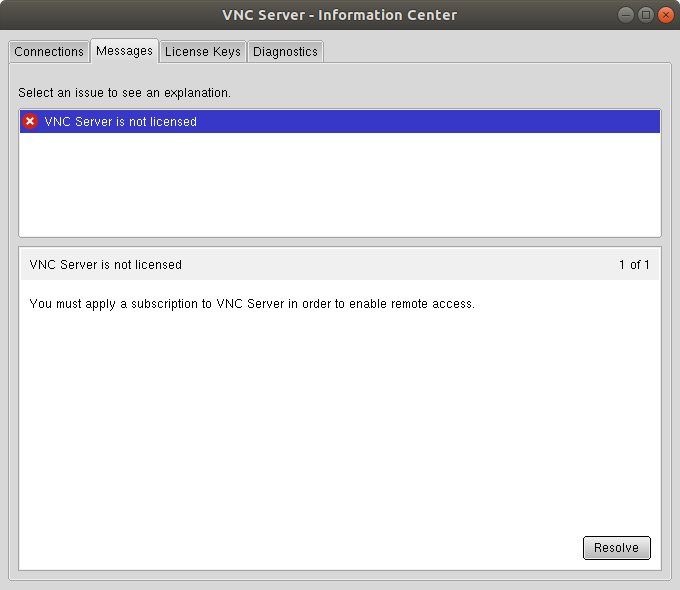
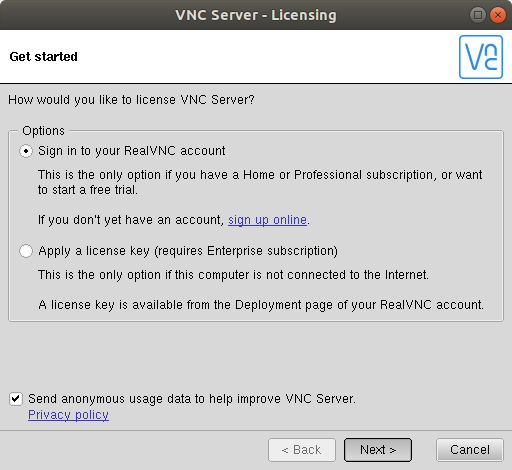
[ad_slider autoplay=”true” interval=”8″ count=”5″]