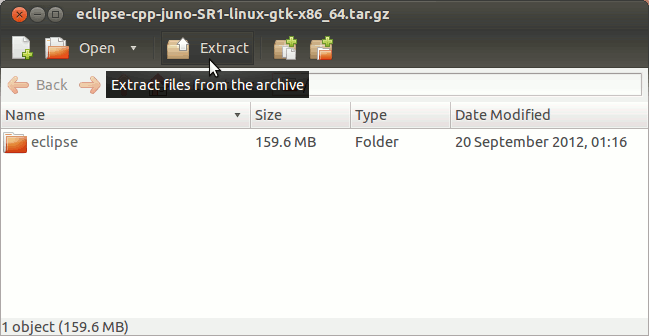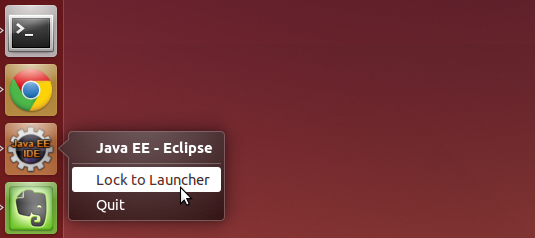Eclipse for C Quick Start on Ubuntu 16.10 Yakkety
How to Install and Getting Started with the Latest Eclipse IDE 2025-06 R for C/C++ Developers on Ubuntu 16.10 Yakkety Yak GNU/Linux Unity desktop.
There is the Possibility also to Install the Eclipse Platform via apt-get But at this time the Linux Ubuntu Yakkety apt Repositories are still Back to a Legacy Eclipse Flavor.
So at the Moment if you want Install the Latest Eclipse 2025-06 R Build on Ubuntu 16.10 Linux you will Need to Download and Install Eclipse 2025-06 R C/C++ Release for Linux.
Here Hence we Proceed Directly to Download and Installation of the Whole Eclipse for C/C++ Development Linux Release.
To the Guide Bottom you find a Link to Eclipse Hello-World C Application Quick Starting.

-
Open a Terminal Shell emulator window
Ctrl+Alt+t on desktop
(Press “Enter” to Execute Commands).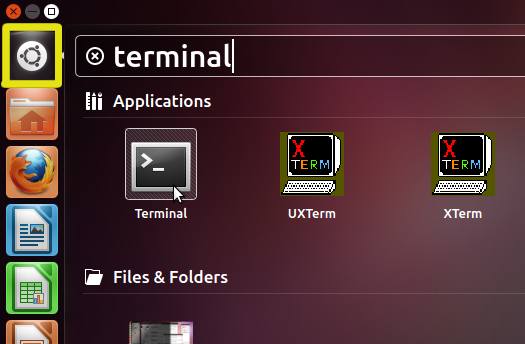
In case first see: Terminal QuickStart Guide.
-
Download Latest Eclipse for C/C++ on Linux
Eclipse IDE 2025-06 R C/C++ tar.gz Linux