Virtualbox Linux Mint 18.2 Installation Guide
How to Install Latest Oracle VirtualBox on Linux Mint 18.2 Sonya GNU/Linux – Step by step Tutorial.
First, VirtualBox for Mint 18.2 Extends the Capabilities of your existing Computer so that it can Run Multiple OSes (inside multiple Virtual Machines) at the same time.
Because Oracle VirtualBox is a General-Purpose Full Virtualizer for x86 Hardware, targeted at Server, desktop and Embedded use.
Finally, to the Tutorial’s Bottom Link to Installing Google-Chrome and VMware Workstation on Linux Mint.
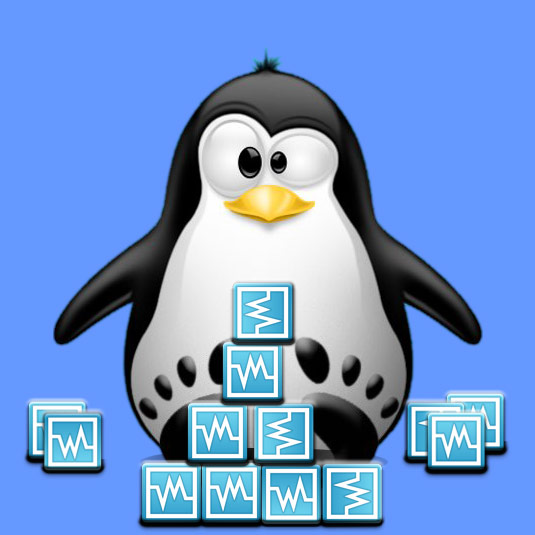
-
1. Launching Terminal
First, Open a Shell Terminal emulator window
(Press “Enter” to Execute Commands)
Contents