Debian Jessie 8 VMware Workstation Player 12 Install
The Tutorial shows Step-by-Step How to Install VMware Workstation Player 12 Debian 8 Jessie 64-bit GNU/Linux desktop – Step by step Tutorial.
Especially relevant: you do Not need to Buy it because the VMware Workstation Player 12 is Free for Non Commercial Use.
Moreover, VMware Workstation 12 Player is a streamlined offering of VMware Workstation Pro 12 that is ready for Windows 10, offers enhanced 3-D graphics support and improved virtual machine performance.
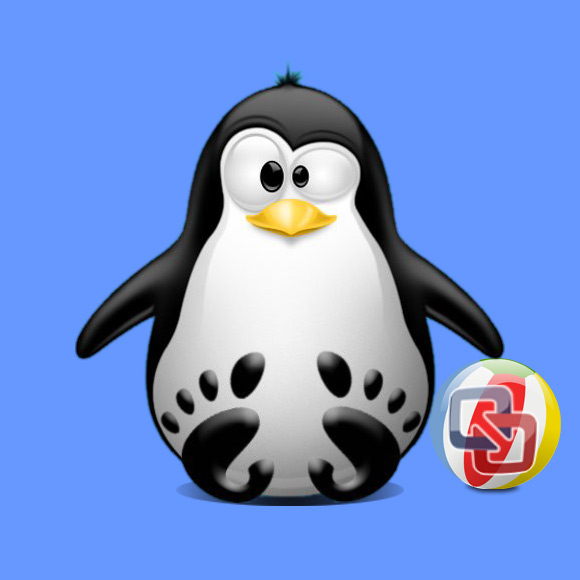
-
Open a Shell Terminal emulator window
(Press “Enter” to Execute Commands)
-
Download VMware Workstation Player 12 for Linux
-
So Give Execution’s Permissions
First, Change to the Download location, usually:cd ~/Downloads
And Set the Permission:
sudo chmod +x VMware-Player*.bundle
If Got “User is Not in Sudoers file” then see: How to Enable sudo
-
Then Start Installer.
sudo ./VMware-Player*.bundle
If the Graphical Wizard is Not launching Type ‘q‘ to Accept Licenses and follow the CLI wizard…
-
And Follow the Installation Wizard.



Live License Key Blank if you Use it for Free as Non Commercial:

Confirm for Installation Start



-
Launching VMware Workstation Player 12
For a Free Use insert an eMail address and follow on…
