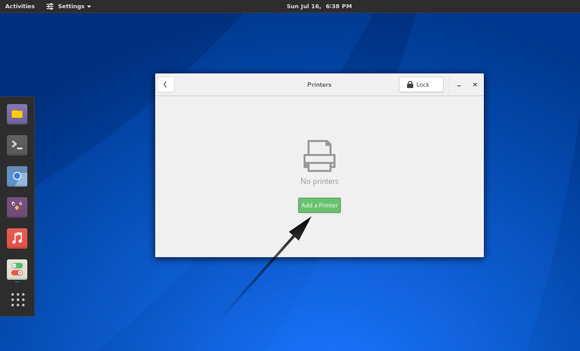Antergos Brother Printer Install
Hello Antergos User! The Tutorial shows you Visually How to Install Brother Printer Antergos GNU/Linux desktop – Step by step Tutorial.
First, follow instructions on How to Install Brother Printer in Antergos Linux.
And then you find detailed instruction on How to Install Brother Printer in Antergos GNU/Linux desktops.
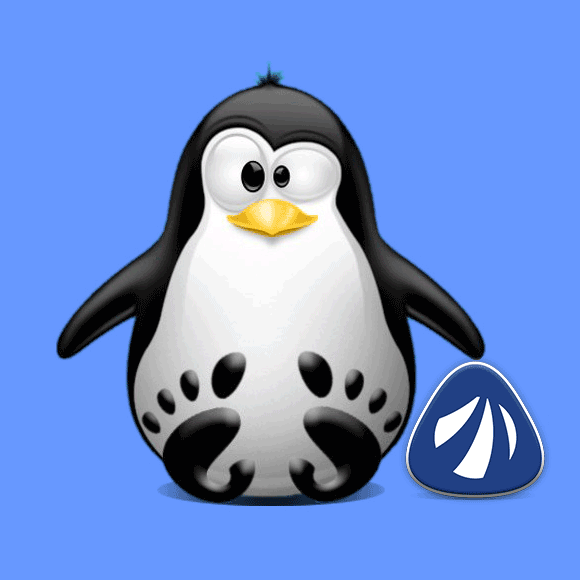
-
How to Install Brother Printer Driver on Antergos
-
Next Open Antergos Apps.
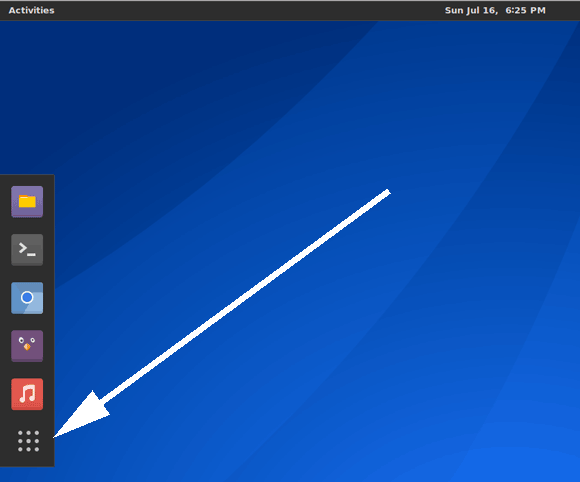
-
Then Search for ‘printer’
And Launch the Configure Printers App: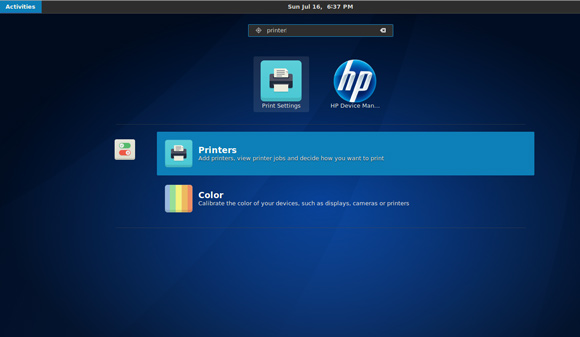
-
And Unlock the App.
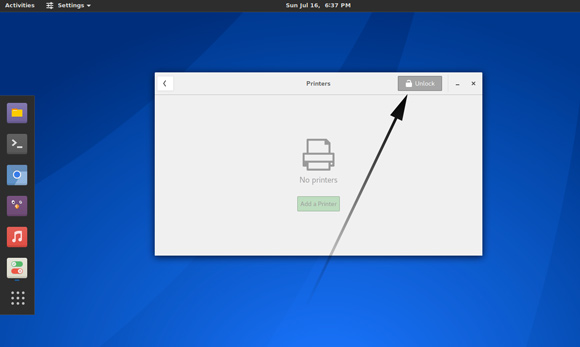
-
Finally, Add a Printer.