Antergos Printer Install
Hello Antergos User! The Tutorial shows you Visually How to Printer Antergos 17 GNU/Linux desktop – Step by step Tutorial.
First, Antergos by default dispose of the Gutenprint suite Printer Drivers release.
Because Gutenprint is a Suite of Printer Drivers that may be Used with most common UNIX Print Spooling Systems, including CUPS, lpr, LPRng, or others.
And Gutenprint Drivers provide High Quality Printing for UNIX and Linux systems in many cases Equal to or Better than Proprietary Vendor-supplied Drivers.
Finally, Gutenprint currently Supports over 1500 printer models, see the latest release’s List Here.
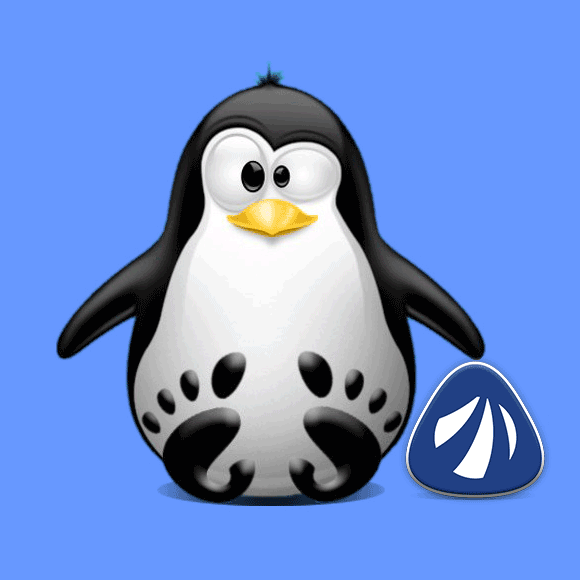
-
How to Install Gutenprint on Antergos
-
Next Open Antergos Apps.

-
Then Search for ‘printer’
And Launch the Configure Printers App:
-
And Unlock the App.

-
Finally, Add a Printer.
