Install Epson L4150/L4160 Driver Ubuntu
How to Install Epson L4150/L4160 Driver Ubuntu-based Systems.
Moreover, using the Epson Printer Utility Software you can check: Ink Levels, View Error and other Status… on EPSON L4160 Series Printers.
Especially relevant, this Epson L4150/L4160 Linux Driver Install is Valid for All Ubuntu-based OSes like: Lubuntu, Xubuntu, Kubuntu, Zorin OS, Elementary OS, LXLE, Linux Lite, Bodhi, Ultimate Edition and Peppermint.
Finally, to Get the Epson L4150/L4160 Series Printers Installed on Ubuntu Linux you need to Download and Install the Epson Proprietary Driver.

-
Download Epson L4150/L4160 Printer on Ubuntu
Get Epson Printer Deb Driver.
-
Then Check/Install GDebi Package Installer.
which gdebi
If Not there then:
sudo apt-get install gdebi gdebi-core
-
Next Access the Target location.
(Usually Downloads go in the Home folder or when Downloaded with Firefox may be into the Temporary directory /tmp/mozilla*)
cd ~/Downloads
Or:
cd /tmp
To Verify that it’s there List the contents with:
ls .
-
And Install Epson Printers Driver for Ubuntu.
sudo gdebi ./epson*printer*lsb*.deb
GDebi Package Installer will Manage the Software Dependencies…
-
Finally, Go on System Settings to Add Printer
And the Printer will be Recognized and Installed. -
Download Epson L4150/L4160 Printer Utility for Ubuntu
Get the Epson L4150/L4160 Series Printers Utility for Ubuntu.
-
Follow the Same Installation Procedure as for the Driver
Here below a Shot of the Epson Printer Utility with the well-marked Features…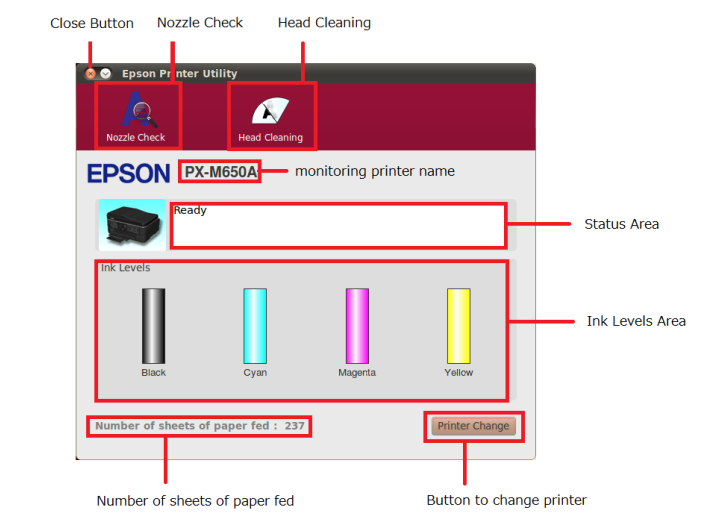
How to Install Google-Chrome Web Browser for Ubuntu
Setup Google-Chrome for Ubuntu.
How to Install Adobe Reader for Ubuntu
Setup Adobe Reader for Ubuntu.