Install Kali Linux on VMware Fusion 8
How to Install Latest Kali Linux desktop on a VMware Fusion 8 Virtual Machine – Step by step Tutorial.
And this a Quick & Dirty Guide with just the Basic Settings for Installing Kali Linux on VMware Fusion 8.
Because Kali Linux is an Open Source Project that is Maintained and Funded by Offensive Security, a Provider of World-Class information Security Training and Penetration Testing services.
Moreover, to Kali Linux, Offensive Security maintains the Exploit Database and the Free Ethical Hacking Course, Metasploit Unleashed.
Finally, to the
Kali Linux Install on VMware Fusion 8
Guide’s Bottom Link to Guides on Kali Linux Quick Start and VMware Tools Installation.
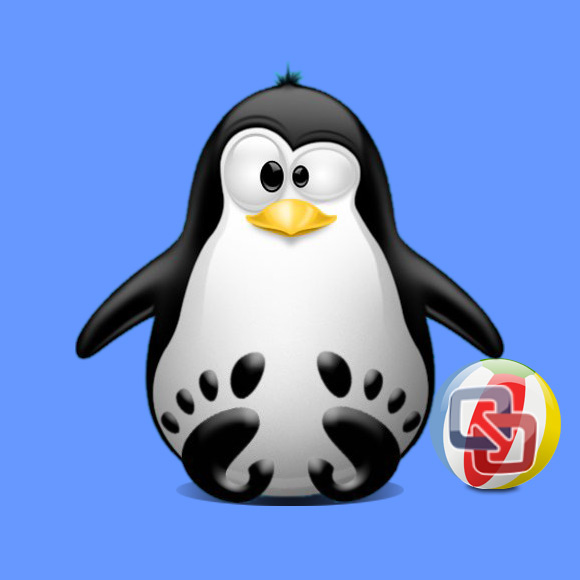
-
Download Latest Kali Linux Release
Select the Linux Kali Live ISO.
-
How to Create a VMware Fusion 8 VM from Linux ISO
-
Choose Graphical Install.
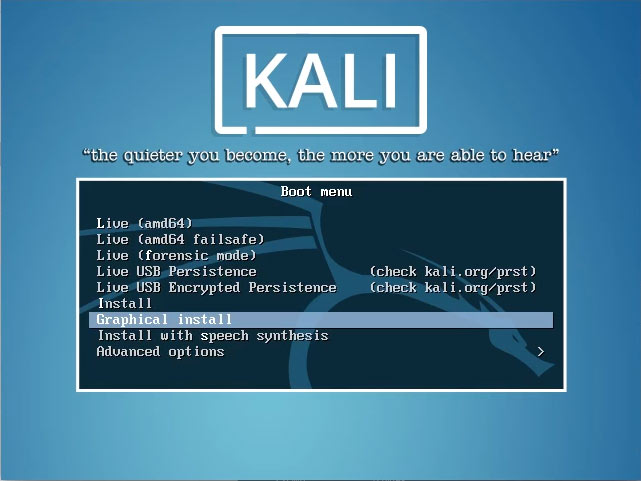
-
Select the Language.
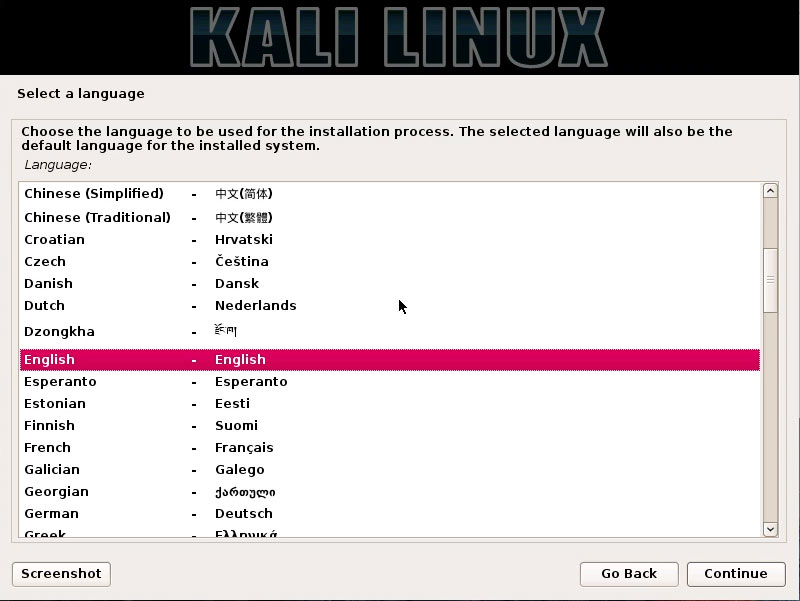
-
Select your Location.
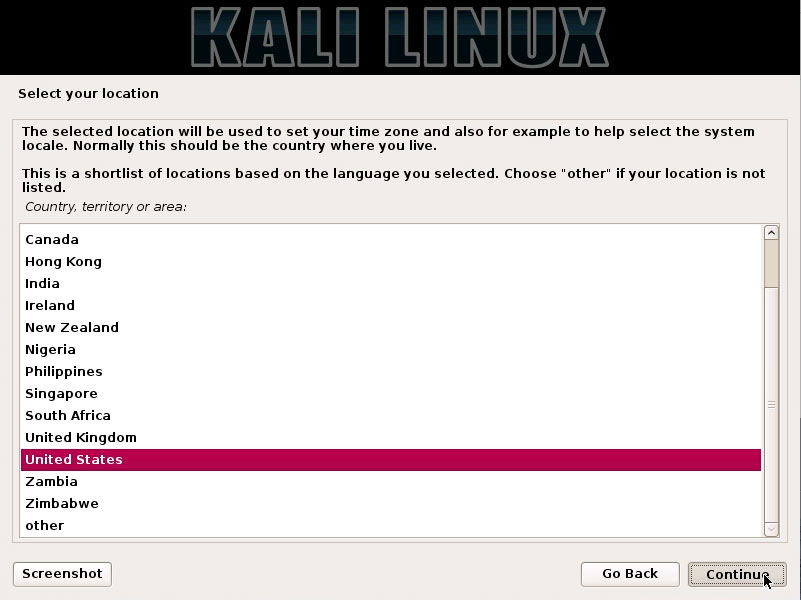
-
Configure the Keyboard.
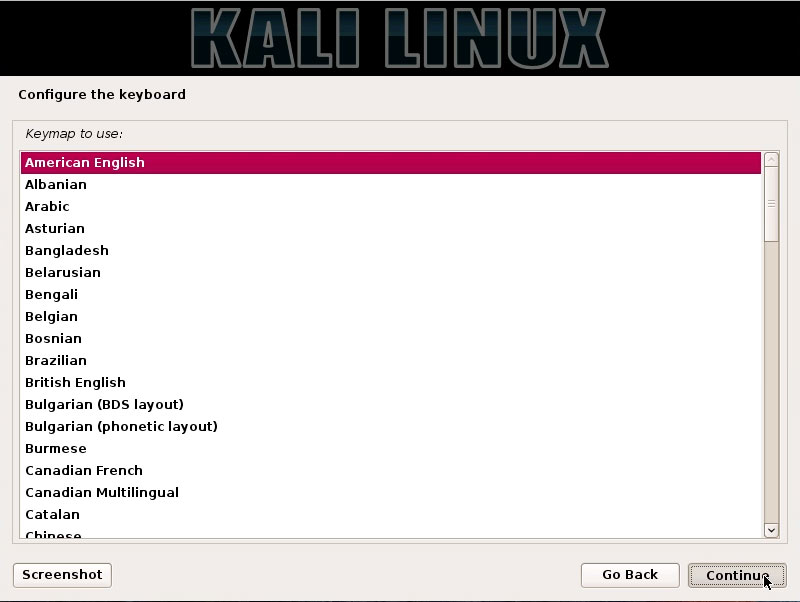
-
Set Up the Network.
‘localhost’ is a Good choice here.
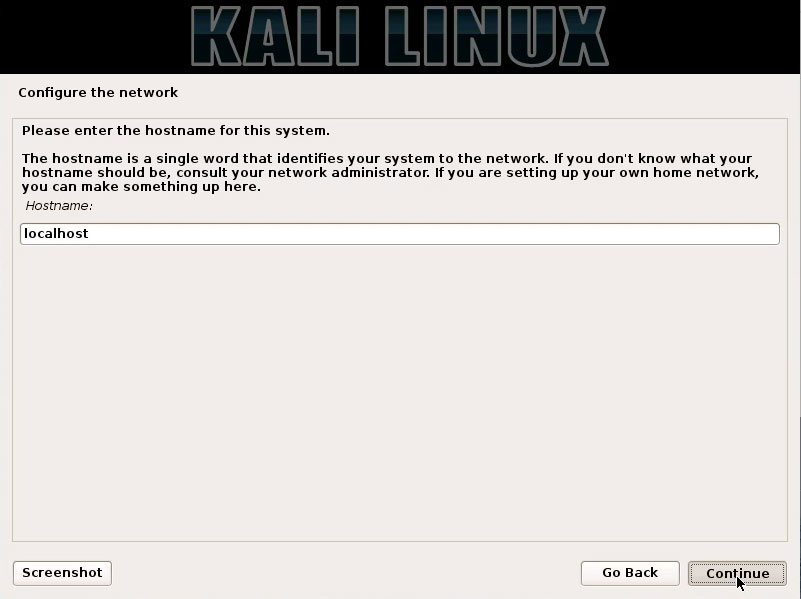
If not a server with assigned Domain then put simply ‘localdomain’.
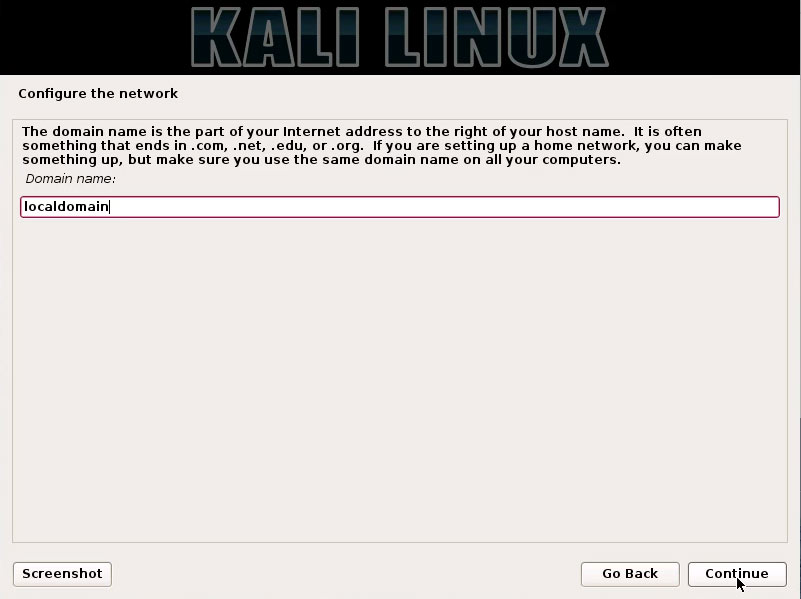
-
Set Up the Root User Pass.
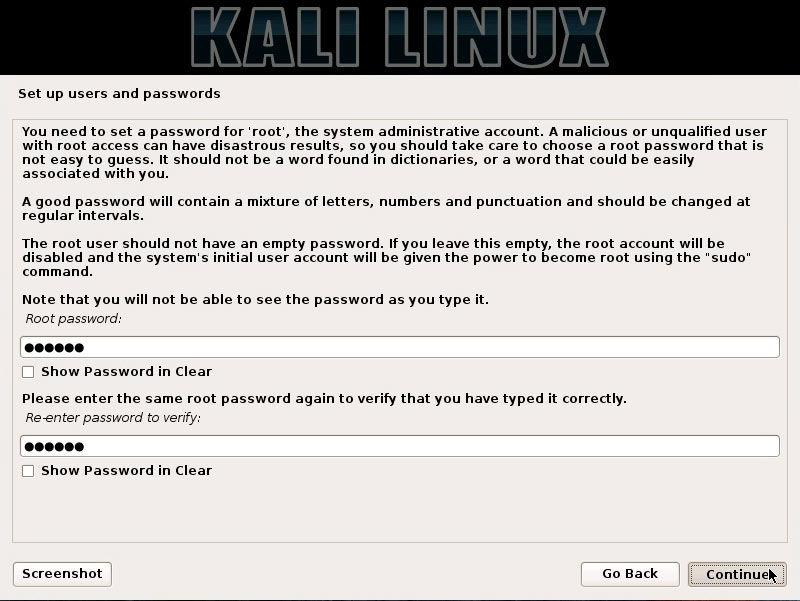
-
Configure the Local Time.
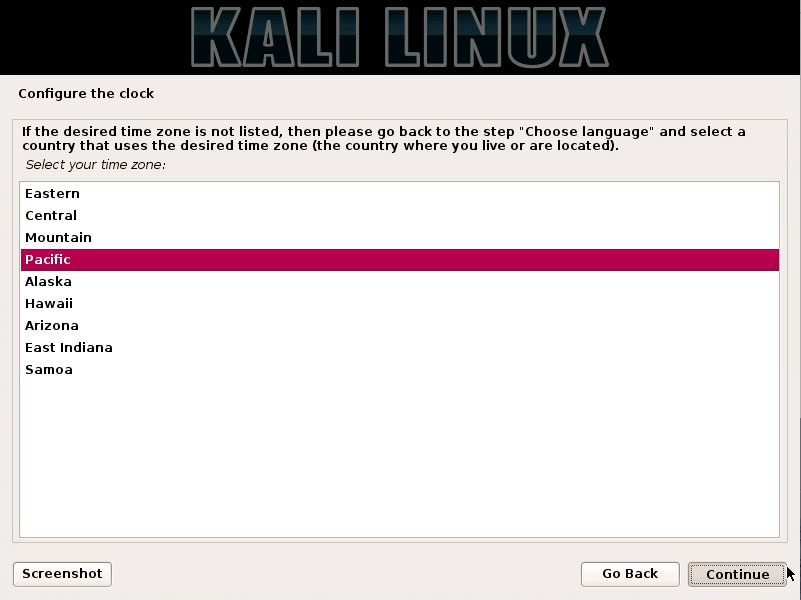
-
Choose Guided – use whole disk!
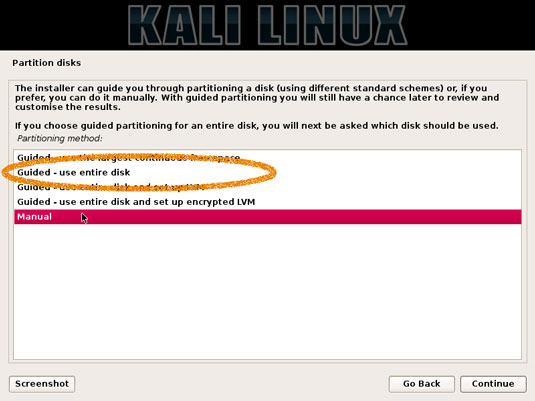
And Follow on…
-
Configure the Package Manager
So Choose ‘Yes’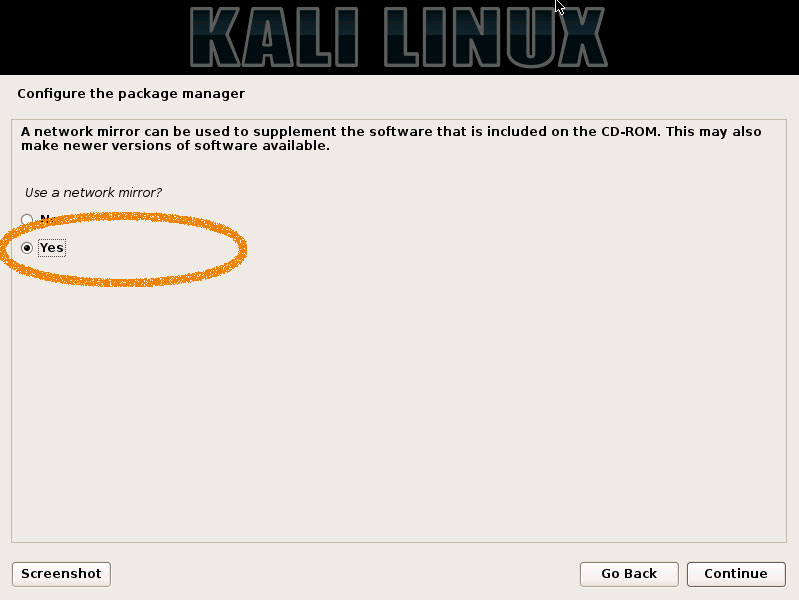
-
Confirm the GRUB Installation.
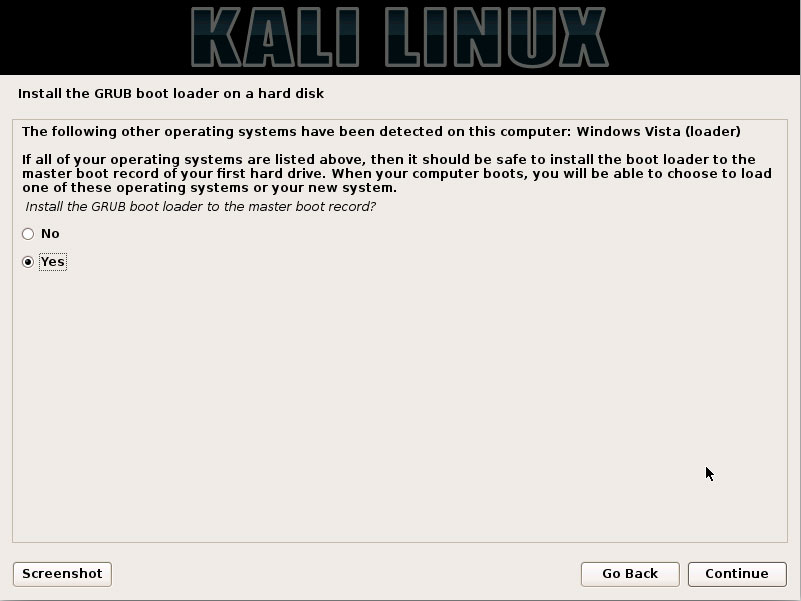
Select the GRUB Target Drive.
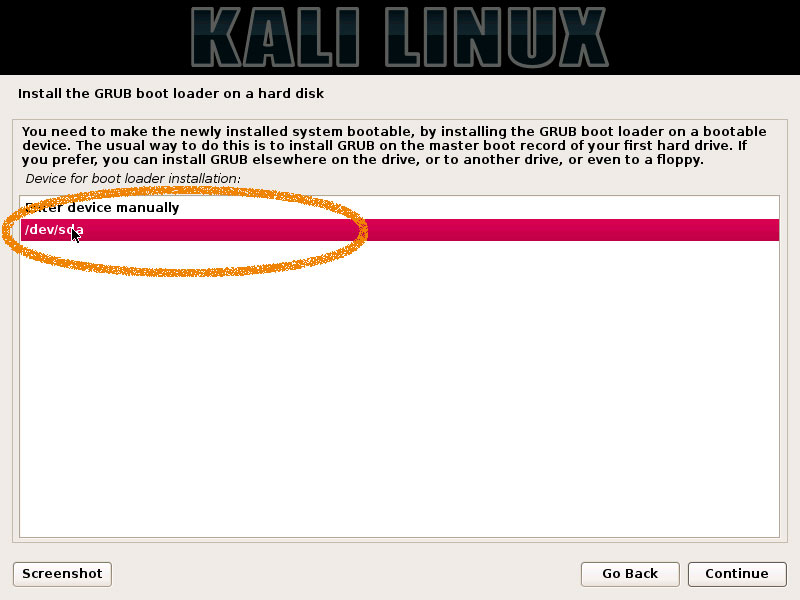
-
Wait for System Installation
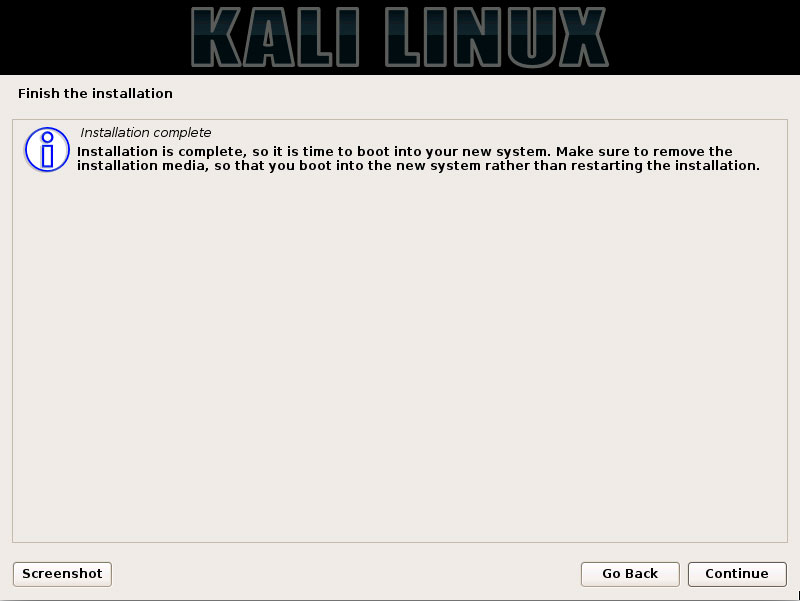
-
Reboot into the Kali Linux desktop ;)
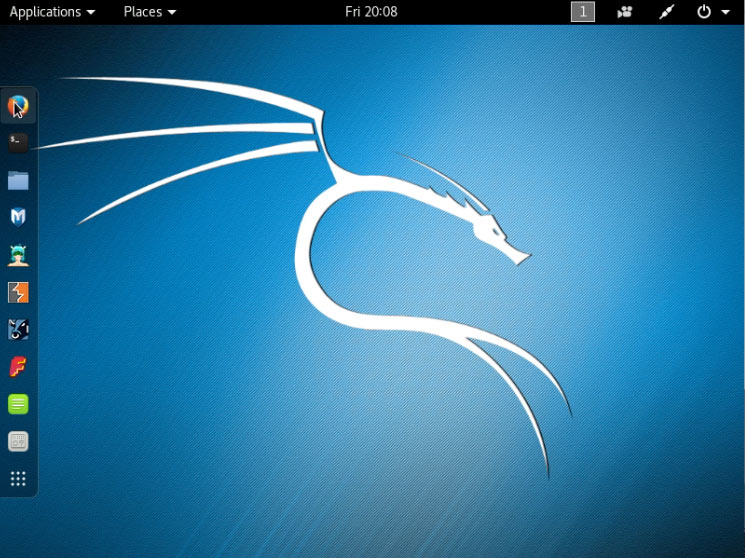
-
Kali Linux Quick Start Guide
-
How to Install VMware Tools for Kali