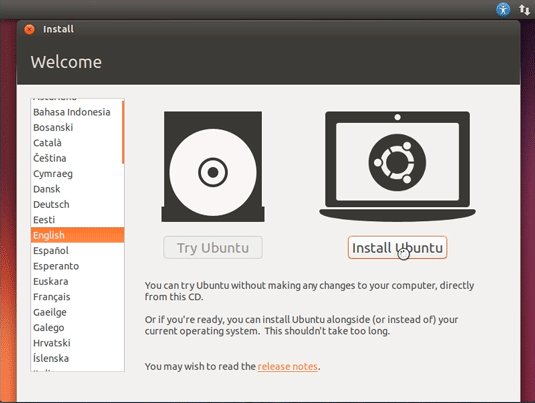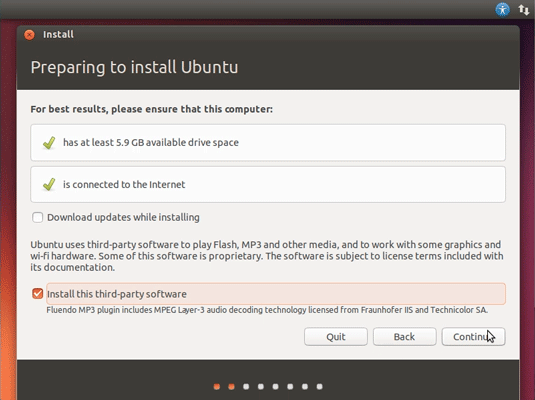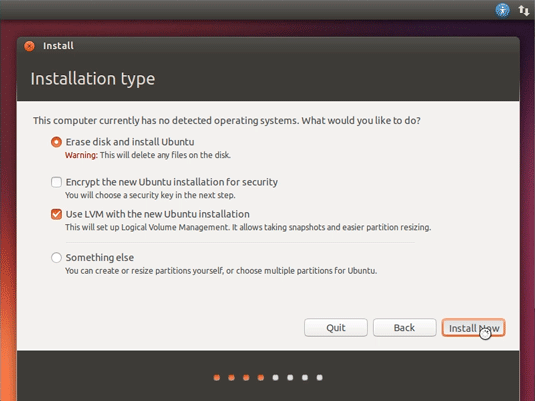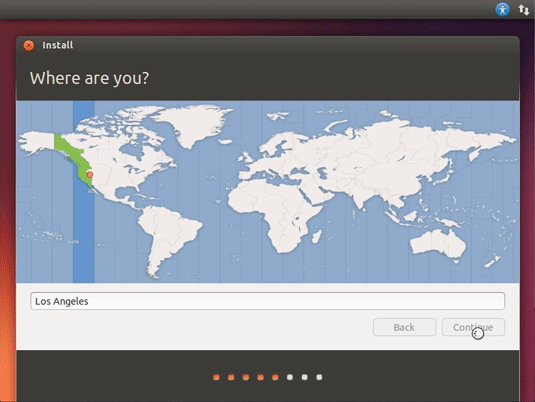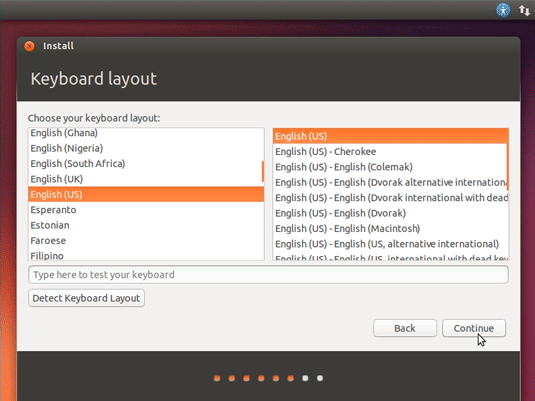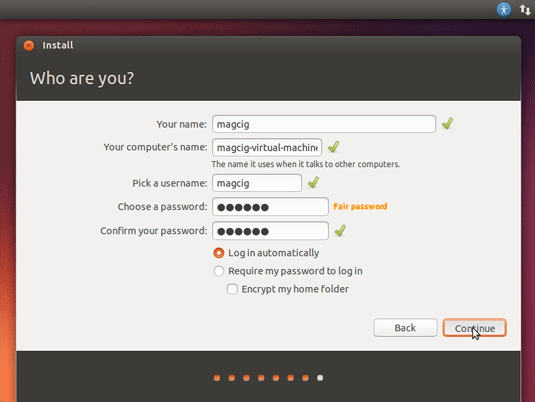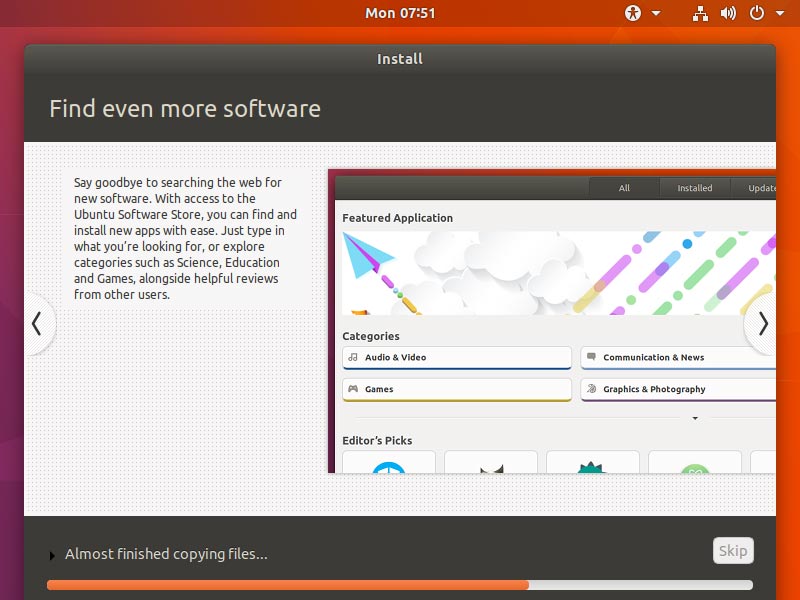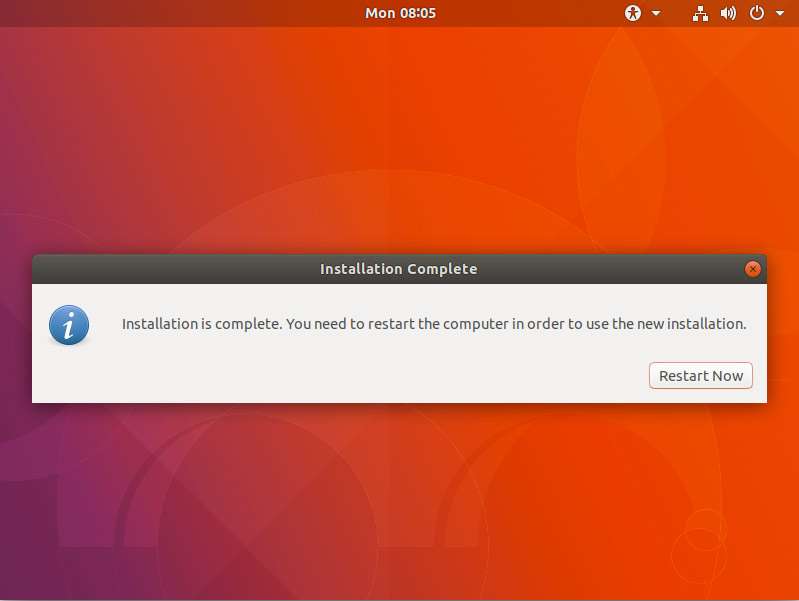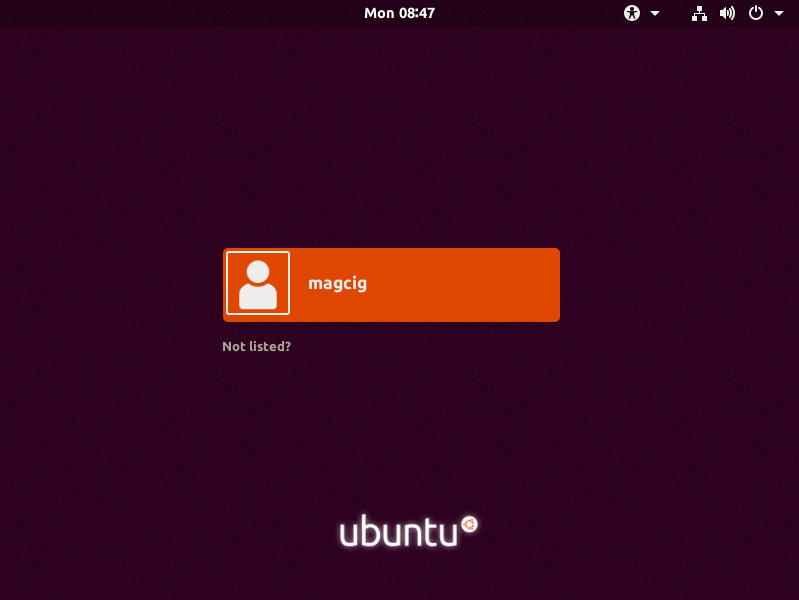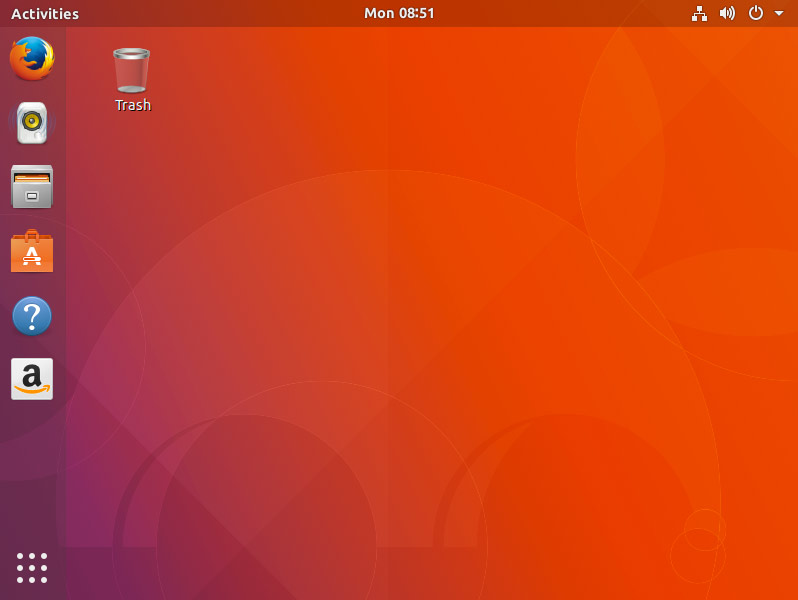VMware Fusion 8 Ubuntu 17.10 Install
The Tutorial shows you Visually and Step-by-Step How to VMware Fusion 8 Install Ubuntu 17.10 Artful GNU/Linux – Step by step Tutorial.
And this a Quick & Dirty Guide with just the Basic Settings for Installing Ubuntu 17.10 on VMware Fusion 8.
Moreover, to the
Ubuntu 17.10 Artful VMware Fusion 8 Install
Guide’s Bottom Link to Guides on Ubuntu Quick Start and VMware Tools Installation.
-
Download Ubuntu 17.10 Artful desktop
Select the Linux Ubuntu 17.10 Live ISO.
-
How to Create a VMware Fusion 8 VM from Linux ISO
-
Run the Virtual Machine with Ubuntu 17.10 ISO.

-
Click on Install Ubuntu.
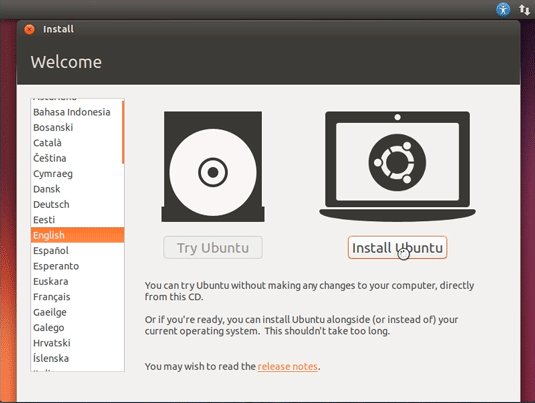
-
Prepare for Installation.
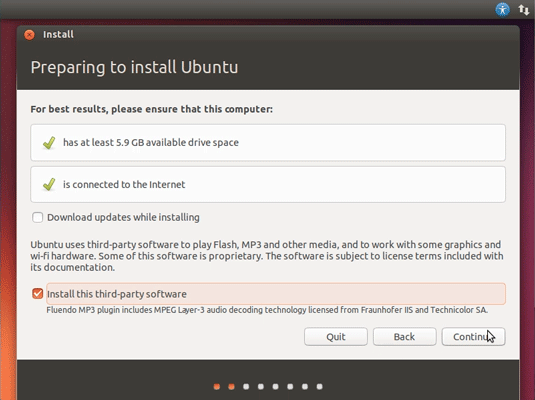
Possibly Select the Third Party Software installation.
-
Here you can Simply Take the Defaults.
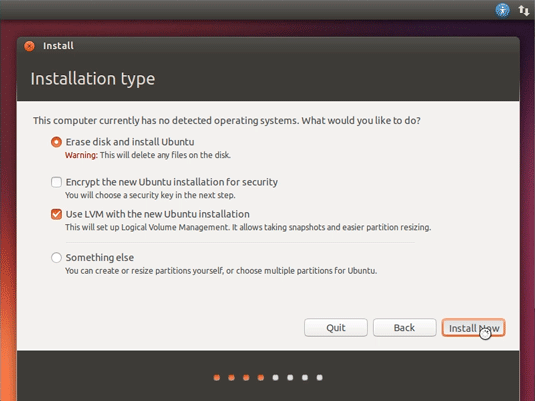
Or Opt for a LVM SetUp…
-
Setting Up Country and Time Zone.
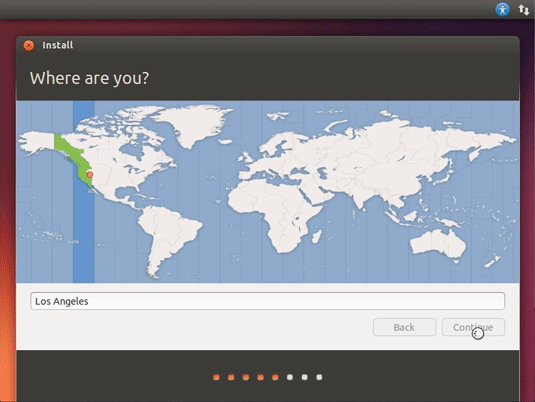
-
Select the Keyboard Layout.
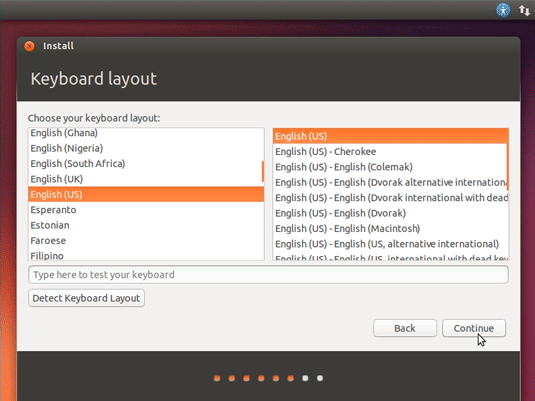
-
User SetUp.
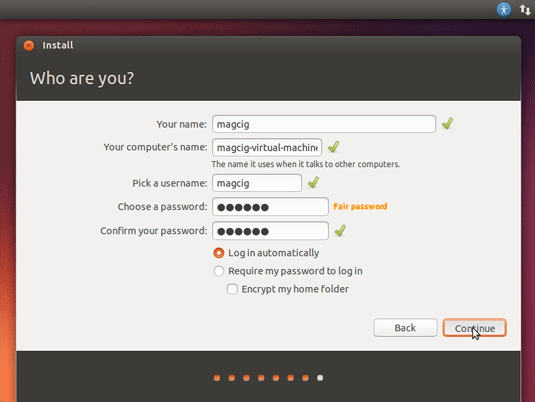
-
Then Start Ubuntu Installation.

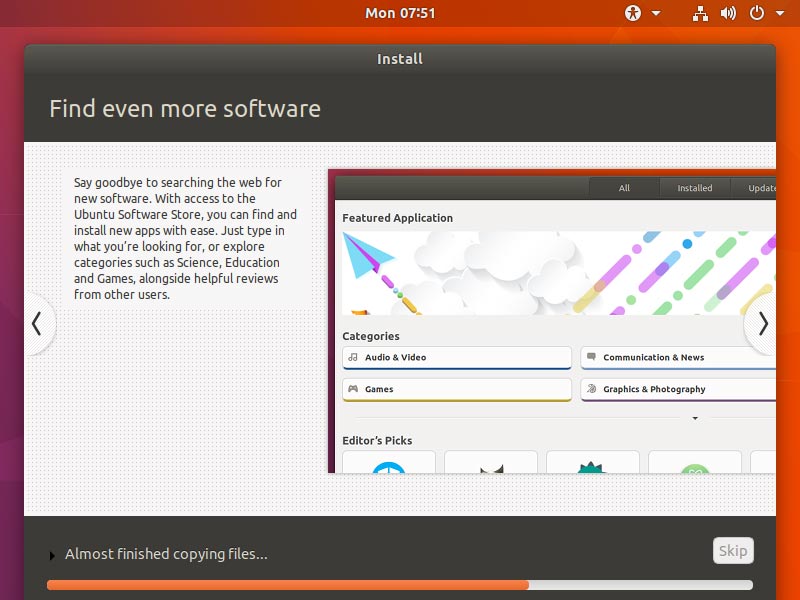
-
When Done then Restart Virtual Machine.
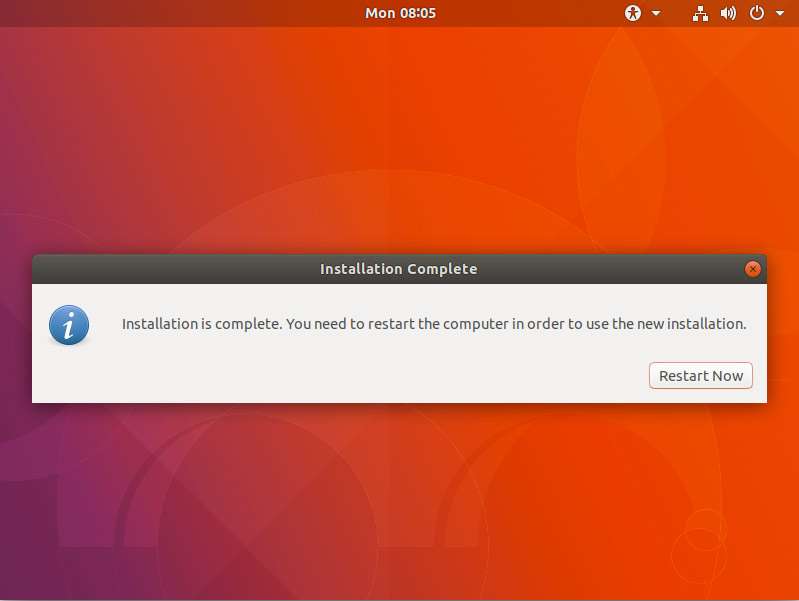
-
And Login into Ubuntu 17.10.
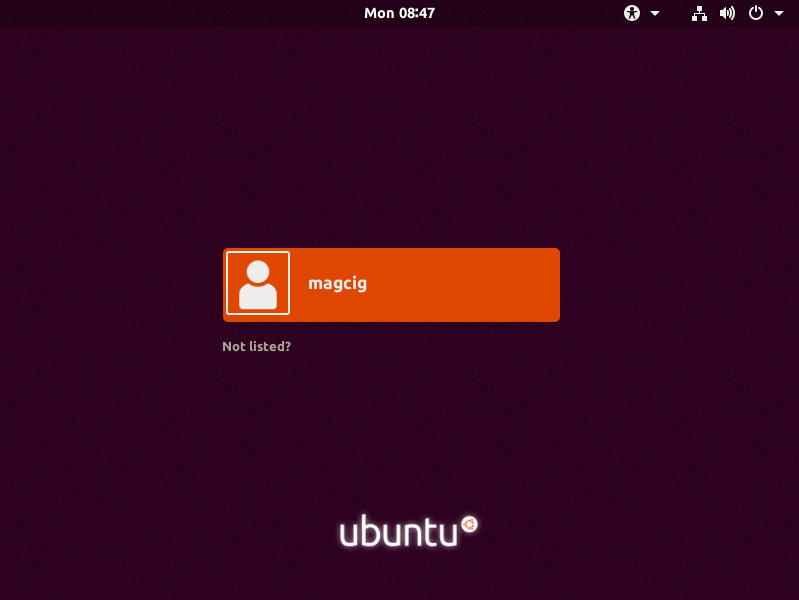
-
Finally, Enjoy the Ubuntu Artful Experience! ;)
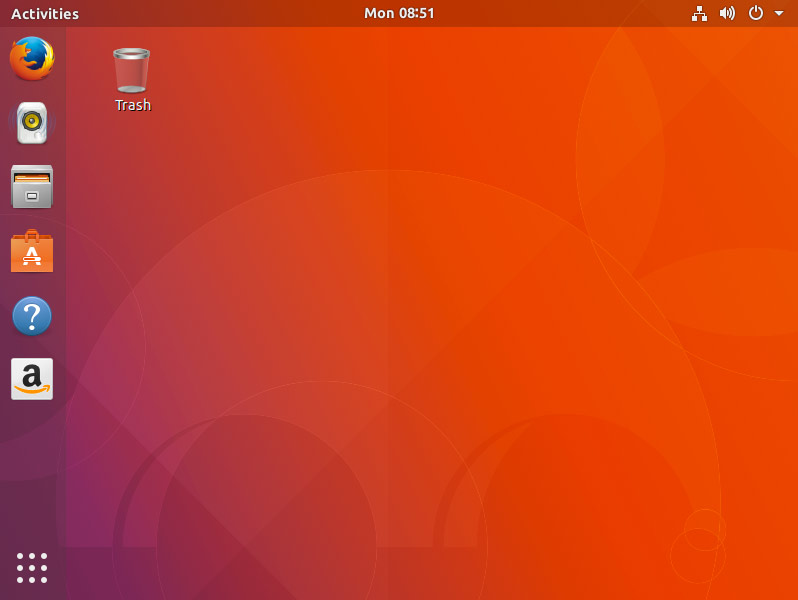
-
How to Quick Start with Ubuntu System and Software
-
How to Install VMware Tools for Ubuntu 17.10 desktop
VMware Tools Installation Guide