Install Atom Ubuntu PPA
[ad_slider autoplay=”true” interval=”8″ count=”5″]
The Tip shows you How to Add the Atom PPA Repository for Ubuntu-Based GNU/Linux Systems – Step by step Tutorial.
And this Atom Ubuntu PPA is valid also for:
- Linux Mint
- Lubuntu
- Kubuntu
- Xubuntu
- Zorin OS
- Elementary OS
- Linux Lite
- Bodhi Linux
- Kde Neon
- Pop!_OS
- Voyager
- Trisquel
- LXLE
- feren OS
- Peppermint
- Q4OS
- Linux Ultimate Edition
(You may only find the Corresponding Ubuntu Parent Release.)
Finally, Atom is an open source “hackable text editor for the 21st Century” developed by GitHub: atom.io.
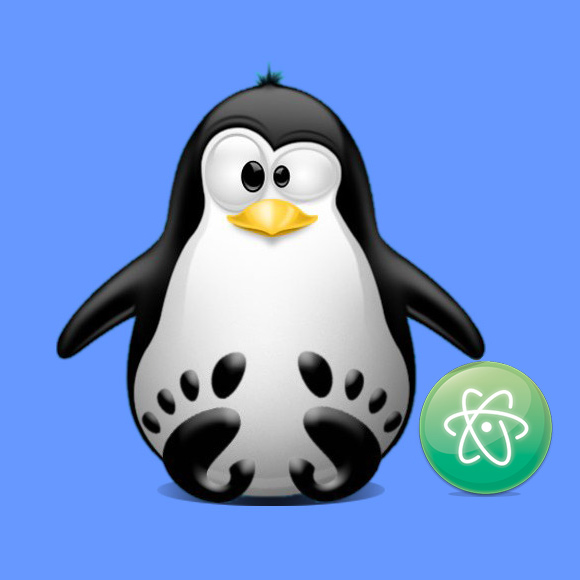
-
Open a Terminal Shell session
Ctrl+Alt+t on desktop
(Press “Enter” to Execute Commands)
-
Then Add Atom PPA Repository.
sudo sh -c 'echo "deb [arch=amd64] https://packagecloud.io/AtomEditor/atom/any/ any main" >> /etc/apt/sources.list.d/atom.list'
If Got “User is Not in Sudoers file” then see: How to Enable sudo
-
Next Import Atom PPA Key.
wget -qO - https://packagecloud.io/AtomEditor/atom/gpgkey | sudo apt-key add
-
Finally, Refresh Apt Repositories.
sudo apt-get update