Install Bower Xubuntu
Welcome, Xubuntu User! Install Bower on Xubuntu GNU/Linux desktop – Step by step Tutorial.
And Bower for Xubuntu offers a generic, unopinionated solution to the problem of Web front-end Package Management.
Moreover, Bower runs over Git, and is package-agnostic. A packaged component can be made up of any type of asset, and use any type of transport (e.g., AMD, CommonJS, etc.).
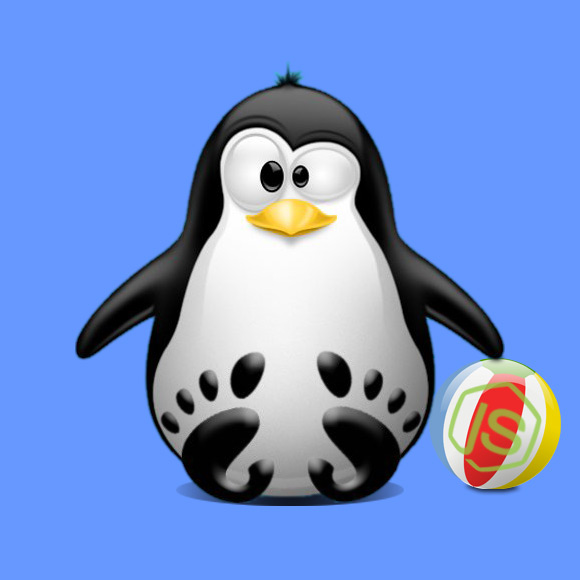
-
Open a Terminal Shell emulator window
Ctrl+Alt+t on desktop
(Press “Enter” to Execute Commands)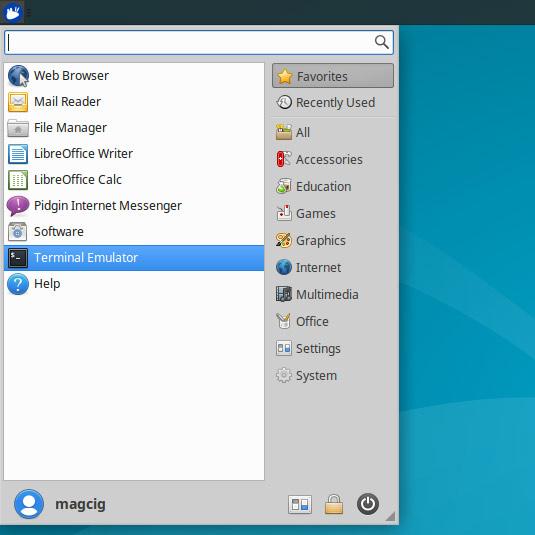
In case first see: Terminal Quick Start Guide.
-
How to Install Latest Node.js on Xubuntu
-
Then to Handle Git Dependency.
which git
If Not Installed then:
sudo su -c "apt-get install git"
-
Finally, Install Bower on Xubuntu.
sudo su -c "npm install -g bower"
Finally, Amend Config Dir Permissions with:
sudo chown -R $LOGNAME:$LOGNAME ~/.config
-
Getting Started with Basic Bower Commands on Linux
Install Aptana Studio for Html5, Javascript, CSS, PHP & Rails:
Aptana Studio Javascript IDE Setup on Mint