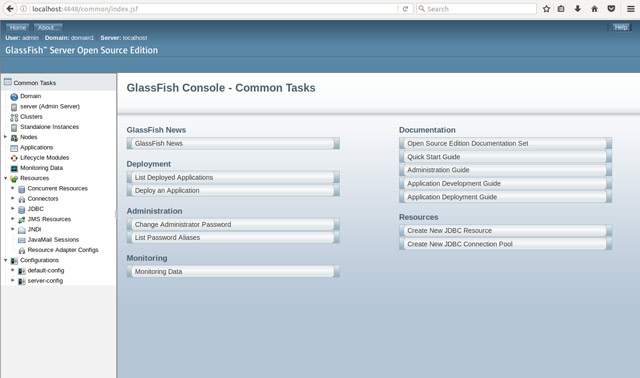Linux Mint Glassfish 5.0 – Step by step Guide
The tutorial shows you step-by-step the Linux Mint Glassfish 5.0 Quick Start Guide.
Especially relevant: the GlassFish 5.0 Linux Mint Quick Start use the Default Apache Derby as Database backend.
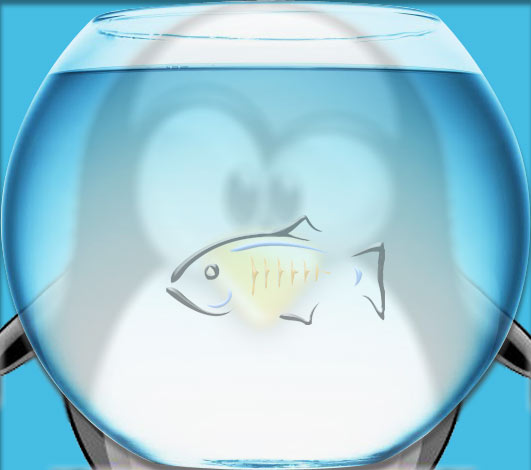
-
How to Download and Install Glassfish 5.0 on Linux Mint
-
Then Start Glassfish 5.0 Default Domain
First, Change to Glassfish 5.0 Install’s Directory:cd /opt/glassfish5/bin/
And Start the Default Domain:
(For a Local Install no sudo is required)sudo ./asadmin start-domain
To List Running Domains:
sudo ./asadmin list-domains
Finally, to Stop the Default Domain:
sudo ./asadmin stop-domain
-
Again Start Default Derby DB Backend
(For further customization see the Glassfish 5.0 Docs)sudo ./asadmin start-database --dbhome ../javadb
And then to Stop it:
sudo ./asadmin stop-database
-
Access Glassfish Admin Console on Browser:
http://localhost:4848
-
GlassFish 5.0 Online Documentation