Install Canon i-SENSYS Ubuntu 16.10
How to Install Canon i-SENSYS Ubuntu 16.10 Yakkety Yak GNU/Linux desktop – Step by step Tutorial.
And the Canon i-SENSYS Setup on Ubuntu is Quick and Easy, it involves at most some basic Shell commands execution.
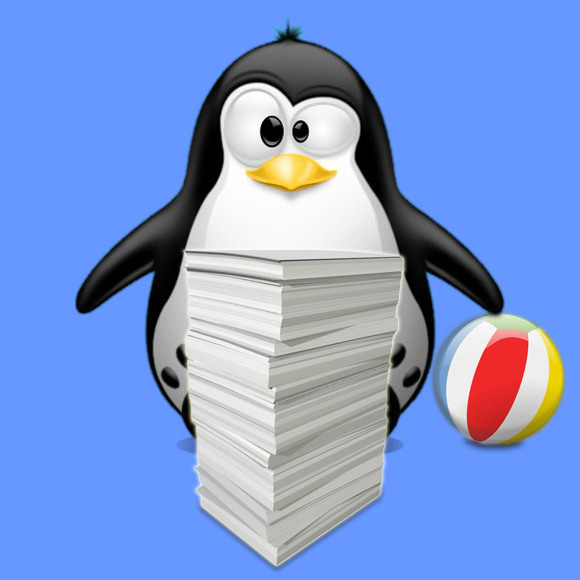
-
Open a Shell Terminal emulator window
Ctrl+Alt+t on desktop
(Press “Enter” to Execute Commands)
In case first see: Terminal Quick Start Guide.
-
Download Canon I-SENSYS Ubuntu Drivers
Search for your Canon i-SENSYS Printer Model.
-
Then Double-Click & Open with Archive Manager
Then Extract into the /tmp directory:
-
Follow Checking/Installing GDebi Package Installer:
which gdebi
If Not there then:
sudo apt-get update
sudo apt install gdebi-core gdebi
If Got “User is Not in Sudoers file” then see: How to Enable sudo
-
Changing to the Canon Target Directory:
For 32-bit Systems:
cd /tmp/*/32-bit*/Debian
For 64-bit Systems:
cd /tmp/*/64-bit*/Debian
-
Finally, to Install Canon i-SENSYS Printer Drivers:
sudo gdebi ./*.deb
-
Finally, Go on System Settings to Add Printer
And the Printer should be Recognized and Installed