Install Canon Selphy Ubuntu 16.10
How to Install Canon Selphy Ubuntu 16.10 Yakkety Yak GNU/Linux desktop – Step by step Tutorial.
And the Canon SELPHY Ubuntu 16.10 Setup is provided by the GutenPrint Software because it does Not Dispose of any Proprietary Linux Support.
Gutenprint is a suite of Printer Drivers for UNIX, Linux, and macOS systems that use CUPS as their printing system.
Gutenprint currently Supports over 2600 printers.
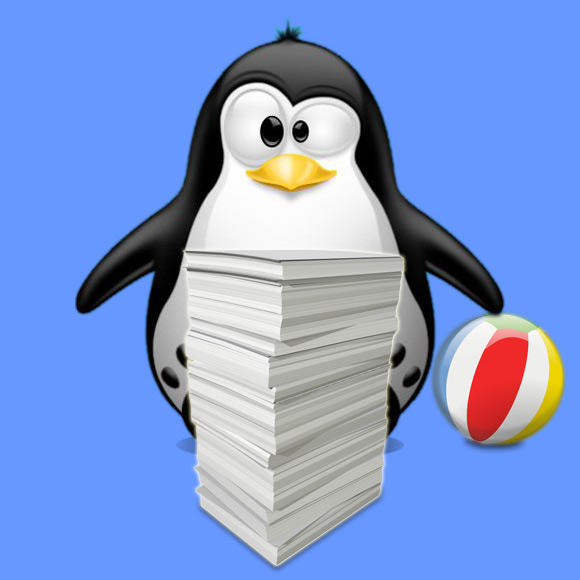
-
Open Terminal Window
Ctrl+Alt+t
(Press “Enter” to Execute Commands)
In case first see: Terminal Quick Start Guide.
-
Installing Required Packages.
sudo apt install gcc libtool libssl-dev libc-dev libjpeg-turbo8-dev libpng12-dev libtiff5-dev cups
If Got “User is Not in Sudoers file” then see: How to Enable sudo
-
Download GutenPrint Source for Linux
-
Then Double-Click on Archive
And Extract into /tmp
-
Finally, to Install Gutenprint Suite for Ubuntu.
cd /tmp/gutenprint*
./configure
make clean
make
sudo make install
The Installation will be Quickly Achieved in about 5 Minutes.
For further Instructions and Details Look into the README File… -
Finally, Go on System Settings to Add Printer
And the Printer should be Recognized and Installed